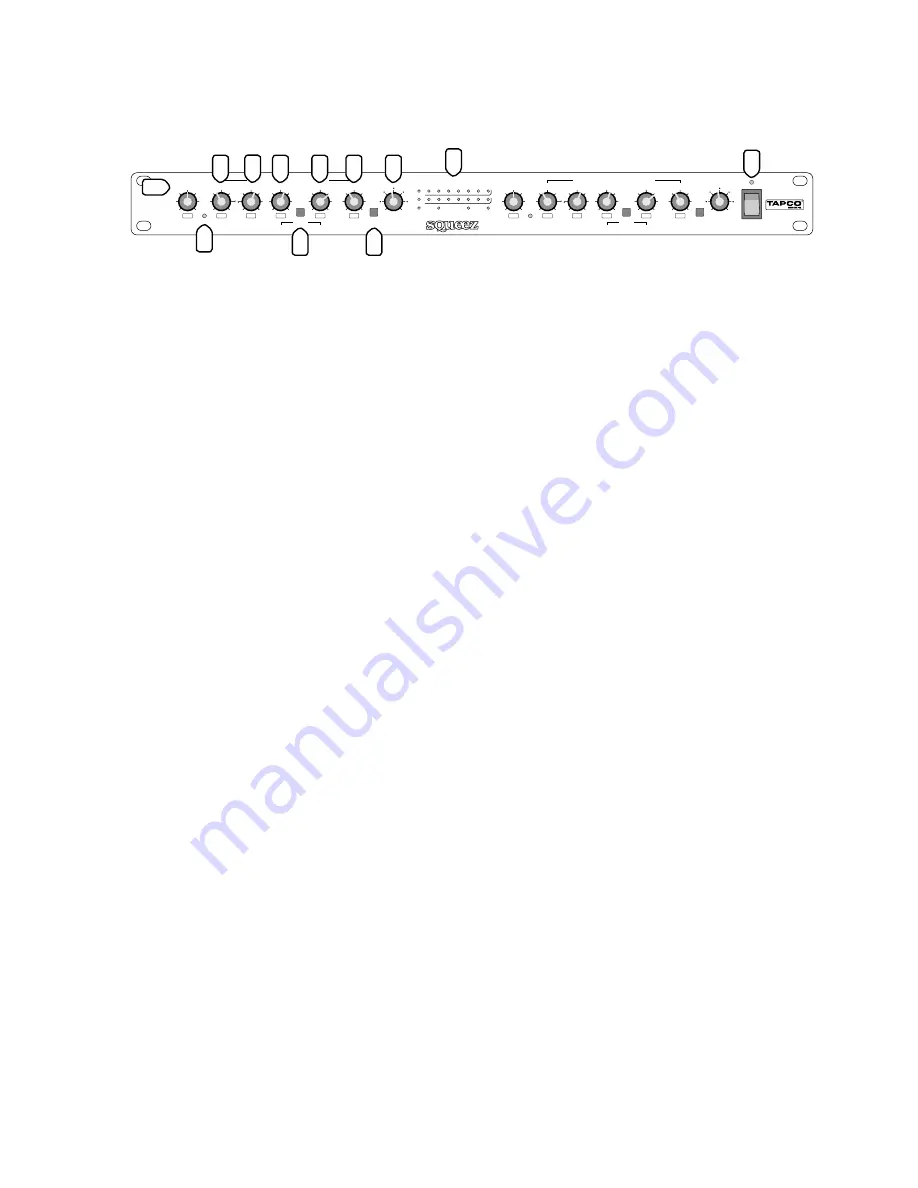
9
SQ•2 Features
5. ATTACK
This control determines how fast the compressor
reacts once the threshold has been exceeded. It
ranges from 0.1 ms (milliseconds) to 200 ms.
If you want to use the compressor as a limiter, set
the ATTACK knob to its lowest setting (0.1 ms). This way
the limiter quickly catches the fast transients before
they can clip the signal.
Otherwise, set the ATTACK knob to a somewhat
higher setting to avoid the “pumping” effect you
sometimes hear when a compressor is triggered on
and off frequently.
6. RELEASE
This determines how fast the compressor turns off
once the signal falls below the threshold. It ranges
from 50 ms to 3 seconds.
Again, set the RELEASE knob to its lowest setting (50 ms)
when using the compressor as a limiter. Otherwise, setting
the RELEASE knob to a higher setting helps smooth out
the compressor’s action, making it less audible.
7. AUTO IN/OUT
Push this switch in to bypass the ATTACK and RELEASE
controls and let the SQ•2 automatically determine
the optimum settings, depending on the type of signal
present. When the AUTO button is pushed in, the AUTO
LED below the GAIN REDUCTION Meters lights.
8. OUTPUT
This control provides “make-up gain” for the
compressed signal. It ranges from –20 to +20 dB. Use
this control to compensate for the loss of gain caused
by the action of the compressor.
For example, if you are seeing an average gain
reduction on the meter of about 6 dB, turn the OUTPUT
control up to +6 dB to make up for it.
9. CHAN IN/OUT
This is a “bypass” switch that effectively disables the
gate and compressor circuits. You can use this switch
to compare the processed signal to the unprocessed
signal. When the CHAN IN/OUT button is pushed in,
the IN LED below the GAIN REDUCTION Meters lights.
FRONT PANEL FEATURES
The controls for Channels 1 and 2 are the same, so
these descriptions apply to both channels.
GATE
1. THRESHOLD
Use this control to set the point where the gate
begins to attenuate the signal. It ranges from OFF (no
gating action) to +10 dBu.
When the signal drops below the level indicated by
the knob setting, the gate “closes” and the adaptive
gain reduction of the downward expander kicks in.
2. CLOSE LED
This LED lights when the signal drops below the
threshold and the gate “closes.” It indicates that the
gate is working.
COMPRESSOR/LIMITER
3. THRESHOLD
This control is used to set the point where the
compressor begins to attenuate the signal. It ranges
from –40 to +20 dBu.
As the input level increases, the output level
increases linearly until the threshold point is reached.
When the signal rises above the level indicated by
the THRESHOLD knob setting, the compressor begins
to act on the signal and the output level no longer
increases linearly. Instead it increases at a reduced
rate determined by the ratio setting.
4. RATIO
The RATIO control determines the change in output
level as a function of the change in input level, once
the threshold has been crossed. It ranges from 1:1 (off)
to LIM (full compression), where the compressor acts
as a peak limiter and the signal stops increasing once
it crosses the threshold.
As an example of how the compressor works, if the
RATIO is set to 2 (2:1), an increase in the input level
of 10 dB results in a 5 dB increase in the output level
(assuming the input signal is above the threshold level).
BY
BY
SQ•2
POWER
ON
THRESHOLD
CLOSE
RATIO
THRESHOLD
ATTACK
RELEASE
AUTO
IN/OUT
OUTPUT
LEVEL
CHAN 1
IN/OUT
CHANNEL 1
CHANNEL 2
THRESHOLD
CLOSE
RATIO
THRESHOLD
ATTACK
RELEASE
AUTO
IN/OUT
OUTPUT
LEVEL
CHAN 2
IN/OUT
GATE
COMPRESSOR / LIMITER
COMPRESSOR / LIMITER
OFF
+
10
0
dBu
-70
-50
-30
-15
-40
+
20
+
10
-30
-20
-10
0
1
LIM
8 1
1.5
2
2.5
5
0.1
200
150
10
50
100
50ms
3
2
0.1
0.3
0.5
1
dBu
n:1
ms
sec
-20
+
20
+
14
-14
-6
0
+
6
dB
GAIN REDUCTION(dB)
30
CH 1
CH 2
AUTO
CH 1
CH 2
IN
AUTO
IN
20
15
10
6
4
2
1
-70
GATE
OFF
+
10
0
dBu
-50
-30
-15
-40
+
20
+
10
-30
-20
-10
0
1
LIM
8 1
1.5
2
2.5
5
0.1
200
150
10
50
100
dBu
n:1
ms
50ms
3
2
0.1
0.3
0.5
1
-20
+
20
+
14
-14
-6
0
+
6
sec
dB
AIR
OFF
FULL
AIR
OFF
FULL
6
7
8
9
10
1
4
5
3
2
11
12
Summary of Contents for Squeez SQ2
Page 18: ...by 18...
Page 20: ...tapcogear com...






































