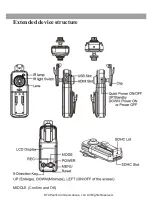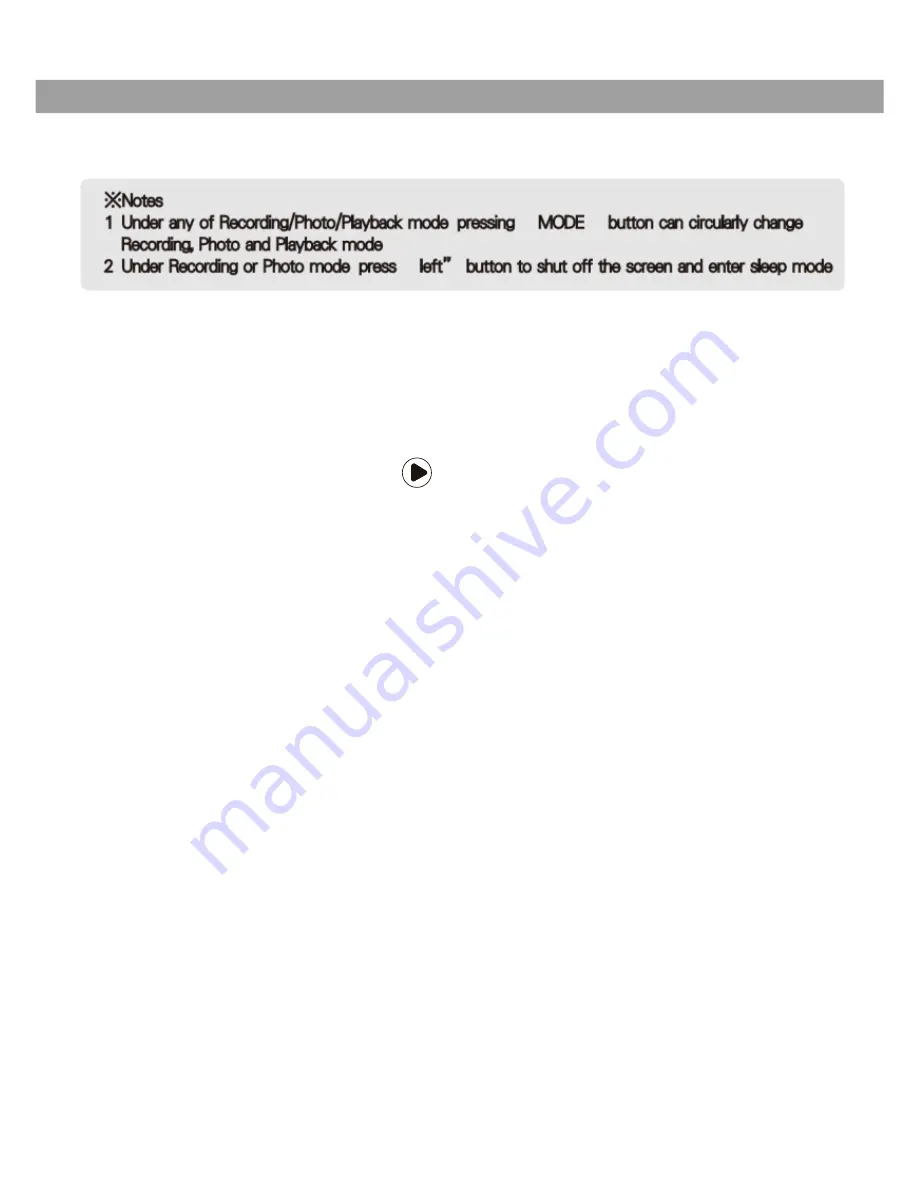
Specifications
9
◎
Playback mode
1.
Under standby mode or Photo mode, press “MODE” button to enter playback options, you can
choose single playback mode or press “left” or “right” button to select picture or video data for
viewing.
2.
Press “down” button to enter index of playback mode, select “up” ,”down”, “left” or “right” to
navigate the picture or video data, press “OK” to enter single playback mode and navigate
pictures or videos.
‧
As indicated by the diagram, files with sign shown in the middle indicate video files,
press “OK” if you need to play or pause. During playback, press left or right button for backward or
forward options respectively; to exit playback first press “OK” to pause and then press “left” or
“right” button to enter single mode.
3. Screenshot function
When you want to take the picture during playback, press
“OK” to pause and then press “REC”
to take picture, the picture will be saved as jpg file; press “OK” to continue playback.
4. Delete in order to ensure the integrity of the files, there are management rights restriction on the
delete function. Data can only be deleted after the password is entered, it's unable to reset the
device back to default settings if the password is missing, and must be sent back for warranty
repair.
Summary of Contents for JH-1001HD The Shepherd
Page 3: ...Extended device structure TAPaulk Communications LLC All Rights Reserved MIDDLE Confirm and OK...
Page 4: ...Host device structure 3 TAPaulk Communications LLC All Rights Reserved...
Page 5: ...Extended device structure TAPaulk Communications LLC All Rights Reserved...
Page 7: ......
Page 15: ...Copyright TAPaulk Communications LLC PO Box 189 Dellslow WV U S A All Rights Reserved...