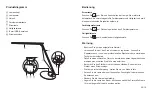Product Diagram
①
②
③
④
⑤
⑥
⑦
⑧
Lamp Head
Lamp Arm
Tension Adjuster
Color Temperature Button
Power Button
Brightness Button
iSmart USB Port
Power Connector
How to Use
Power Button
Tap the to turn on / off the lamp. It will automatically remember your last
brightness and color temperature selection when turned on.
Color Temperature Button
Tap the button to adjust and cycle through the 5 color temperatures.
Brightness Adjustment Button
Tap the button to adjust and cycle through the 5 levels of brightness.
Caution
• Use only the supplied AC power adapter.
• Please do not dismantle the product by yourself, always ask
a professional electrician or authorized technician for repairs.
• If you smell a bad odor or anything unusual,
please turn off the unit immediately.
• Please do not remove the power plug with wet hands as it may cause
electrical shock.
• It is not a toy. Keep away from children.
• Do not put this unit near any heat source or under direct sunlight.
• Clean the unit on a regular basis.
• Please store in a dry and shady place.
03/04
Summary of Contents for TT-DL19
Page 19: ...iSmart USB on off 33 34...
Page 20: ...12 TaoTronics TaoTronics 35 36 LED LED TaoTronics...
Page 38: ...5 5 71 72 LED LED TaoTronics...
Page 39: ...TaoTronics LED KR TaoTronics 12 TaoTronics TaoTronics 73 74...
Page 41: ...5 5 AC LED LED TaoTronics 77 78...
Page 42: ...TaoTronics RU TaoTronics 12 TaoTronics TaoTronics AS 79 80...
Page 43: ...USB TT DL19 12 1 2 5 1 9 80 USB iSmart 81 82 5 USB iSmart 1 x TaoTronics TT DL19 1 x 1 x 1...
Page 44: ...83 84 5 5 TaoTronics...
Page 45: ...AR TaoTronics 12 TaoTronics 85 86 TaoTronics LED...
Page 46: ...87 88 LED 5 iSmart USB TT DL19 TaoTronics LED 1 1 1 1 USB TT DL19 1 2 12 1 5 9 80 iSmart USB...
Page 47: ...89 90 5 5 LED LED TaoTronics...
Page 48: ...91 92 UbpUspojdt MFE 12 TaoTronics scinorToaT scinorToaT...
Page 50: ...95 96 0 6 6 MFE MFE UbpUspojdt...
Page 51: ...UbpUspojdt MFE SBWQpxfs 23 UbpUspojdt UbpUspojdt 97 98...
Page 53: ...6 6 BD MFE MFE UbpUspojdt 101 102...
Page 82: ......