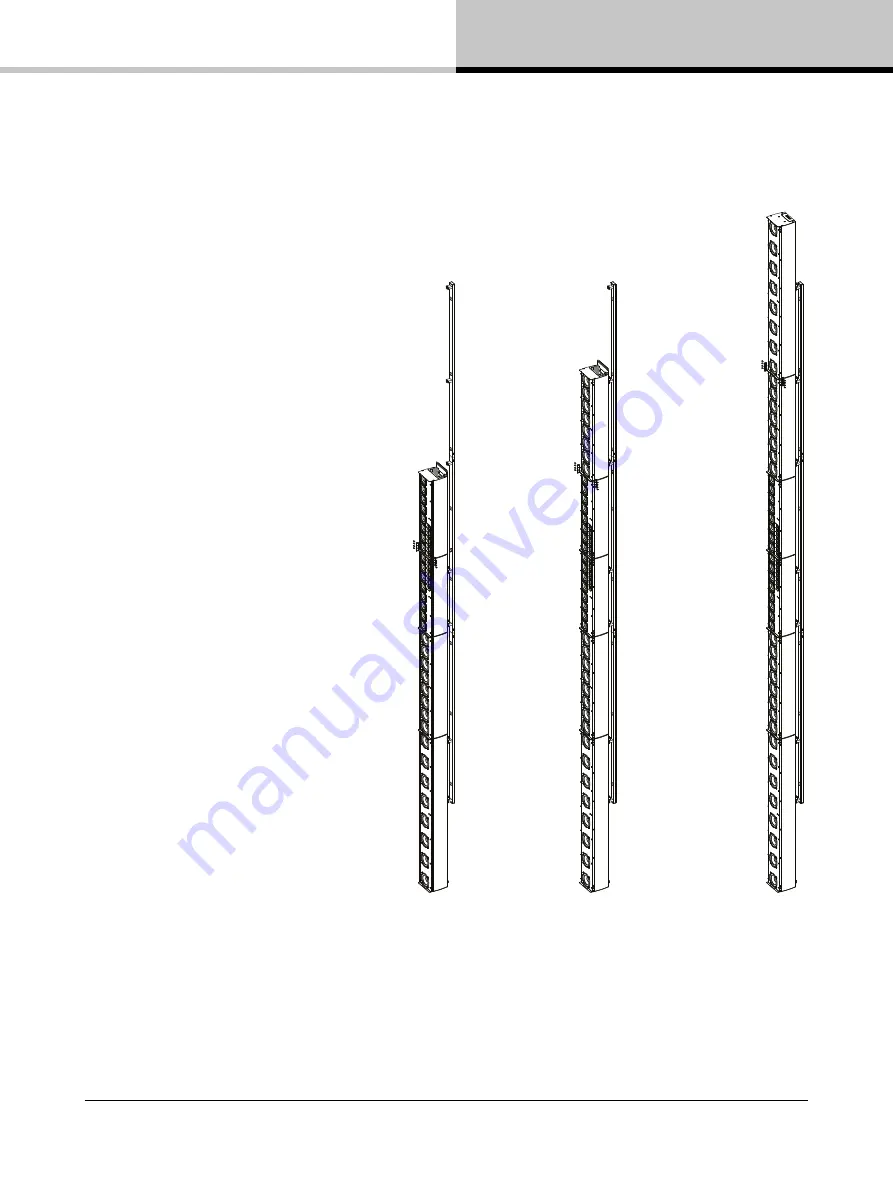
7
3. Fixing the QFlex 64 to the bracket
QFLEX 64 Mounting and Installation Guide rev 1.1.0
3.1.3 Module 3
Follow the procedures in 3.1.1 for module 3 using mounting block 3 and 4.
3.1.4 Module 4
Module 4 does not have the mounting
dowels and attaches directly to module
3 and 5 using the joining plates.
(as shown in Fig .7)
3.1.5 Module 5
Follow the procedures in 3.1.1 for
module 5 using mounting block
5 and 6.
(as shown in Fig .8)
3.1.6 Module 6
Follow the procedures in 3.1.1 for
module 6 using mounting block 7.
(as shown in Fig .9)
Fig .7
Fig .8
Fig .9
3.2 Securing
Once the column has been angled all lock nuts can be fully tightened. Max torque 22 Nm.
For audio and data connections please refer to the QFlex manual which can be found at www.tannoypro.com
Summary of Contents for QFLEX 64
Page 1: ...QFLEX64 MountingandInstallationGuide...
Page 2: ......




























