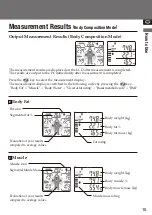5
Before Use
Keep away from water.
Do not jump on the equipment.
Avoid using on subjects with metal allergies.
Allergic reactions may be caused by the stainless steel used in the electrodes of this device.
Do not lean on the equipment.
Use the included AC adapter.
(
TR30M120)
Do not lean against the equipment.
Unplug the AC cable from the equipment when moving it.
Tighten the adjustable feet when moving the equipment.
Do not insert fingers into gaps or holes.
Do not use this equipment near other products that emit electromagnetic waves.
Do not apply force to the display.
The screen panel may break and cause injury.
Assist persons with disabilities.
Clean the scale platform with appropriate disinfectant after each use.
Do not place items sensitive to magnetic forces near the equipment.
Caution
Prohibited
Stand clear of the subject during measurement to ensure accuracy.
The magnet of the impedance meter may cause corruption of data on devices such as USB memory sticks
if these are placed near the equipment.
Another person should assist persons with disabilities who may not be able to take a measurement
alone.
Interpretation of analysis results (e.g. evaluation of measurements and formulation of
exercise programmes based on results) must be performed by a professional.
Weight loss measures and exercise based on self-analysis could be harmful to you health. Always follow
the advice of a qualified professional.
This equipment is designated a Class B IT device (mainly for systems intended to be used in internal environ-
ments) and is CE (EMC) certified, but it may affect devices that are sensitive to electromagnetic waves.
If connecting a computer or peripheral devices to this equipment, please use devices complying with
IEC60601-1 (EN60601-1). Power must be supplied from a medical isolation transformer for
IEC60950(EN60950) devices. Keep a distance of 1.5m between units during operation. Failure to do so
may cause electric shock to subjects or malfunction.
Continually monitor both the subject and the equipment for anomalies.
If an anomaly in the subject or equipment is discovered,take appropriate action, such as stopping the
equipment, while ensuring the safety of the subject.
Required
en
Summary of Contents for MC-780MA-N
Page 26: ...MEMO...
Page 27: ......