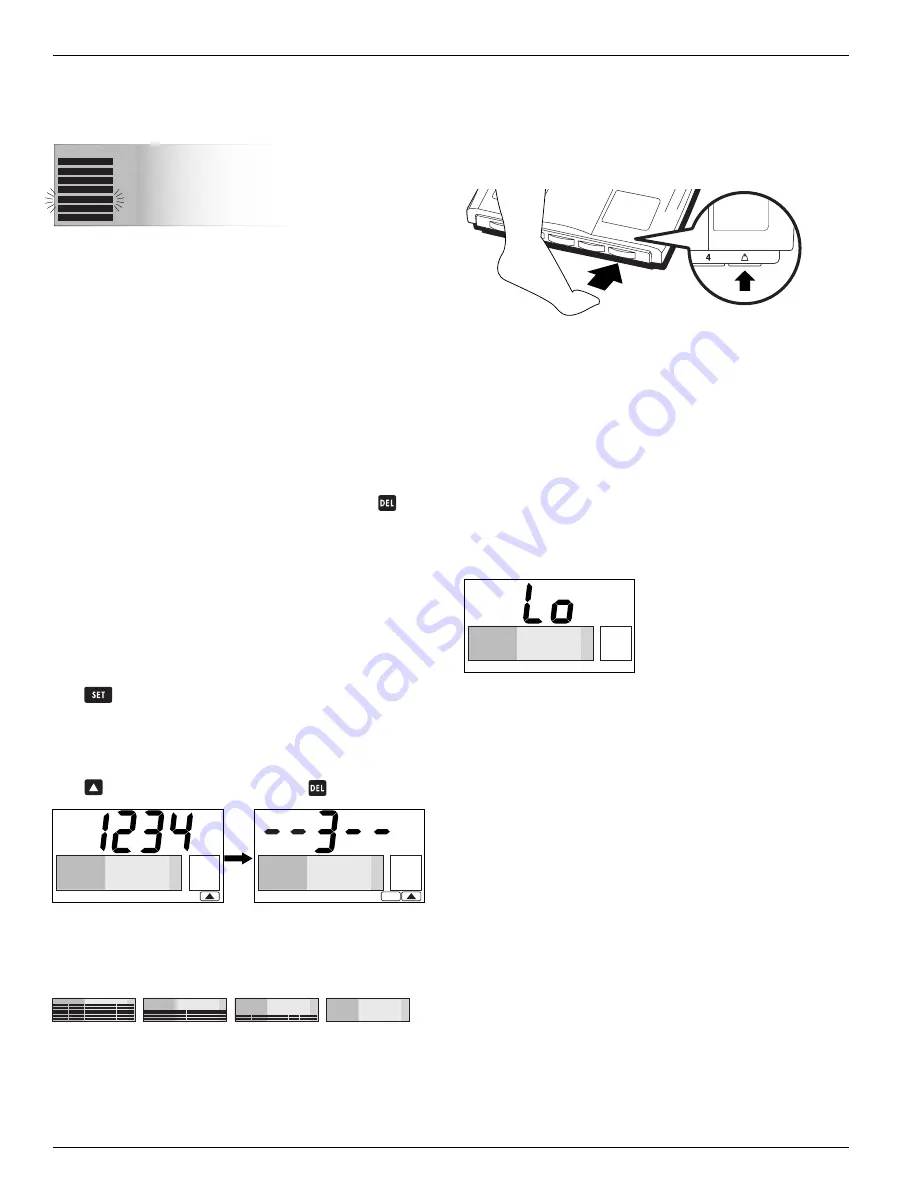
Understanding the Graph Function (continued)
Counting the Stored Readings
Each time you tap a Personal Key to begin a body fat reading, you
will see a blinking bar on the left side of the Graph (Column G).
This indicates the number of readings currently stored in Column
B. This column averages that number of readings (up to seven)
and uses the average percentage to compare with the Current
Reading and estimate the percentage of change.
Choosing Not to Store Results in Memory
For various reasons, you may not want your current reading to be
stored in memory. For example, you may consider that the result is
skewed by conditions that are atypical to your usual readings, such
as extreme hydration levels, amount of clothing worn at the time of
reading, etc.
If you do not want the unit to store current reading, press
while
the current result is displayed (within 20 seconds after it appears).
Your weight and body fat percentage will be displayed alternately
three times, and then the power will automatically shut off.
Erasing Stored Graph Results
All recorded Graph results can be erased without erasing
programmed personal data.
1. Turn on the Power
Press
to turn the unit on. The unit will beep, the Personal Key
numbers (“1234”) will appear, along with an arrow icon in the
bottom-right corner, and the display will flash.
2. Select a Personal Key and Delete the Graph Results
Press
to select a Personal Key, then press
for two seconds.
All bars will appear on the display. The bars will then disappear one
row at a time, from top to bottom, erasing all existing Graph results
(the unit will beep while the countdown progresses, and will con-
firm the deletion with a double beep).
Note:
If you change your mind, or begin this erasing process unintentionally,
stop the deletion of data by pressing the Weight-Only Key before all the bars
disappear. The unit will automatically shut off, and will not erase any data.
Taking Weight Measurement Only
1. Select Weight-Only Key
Using your toe, tap the Weight-Only Key to select weight measure-
ment. After 2 or 3 seconds, “88888” will appear in the display and
then it will show “0.0”.
2. Take Measurement
Step on the platform.
Your weight measurement will appear. If you remain on the plat-
form, the display will flash for about 30 seconds, and then the
power shuts off automatically. If you step off the platform, the
weight will continue to show for about 5 seconds.
Replacing the Batteries
When the batteries run low, the “Lo” message will appear in the dis-
play window. When this message appears, be sure to replace the bat-
teries immediately, since weak batteries will affect the accuracy of
your readings.
Your setting will not be erased from the memory when you remove
the batteries.
When you change the batteries, exchange all four at the same time
with new AA-size batteries. New batteries should last for about one
year if the unit is used once every day. The unit comes with trial bat-
teries; their service life will be short.
Handling Tips
This unit is a precision instrument utilizing state-of-the-art technol-
ogy. To keep the unit in the best condition, follow these instructions
carefully:
• Do not attempt to disassemble the measuring platform.
• Store the unit horizontally, and place it so that the Personal Keys
will not be pressed accidentally.
• Place the unit in an area free from direct sunlight, heating equip-
ment, high humidity, or extreme temperature change.
• Avoid excessive impact or vibration to the unit.
• Never submerge the unit in water. Use alcohol to clean the elec-
trodes and glass cleaner to keep them shiny, applied to a cloth
first; avoid soaps.
8
SET













