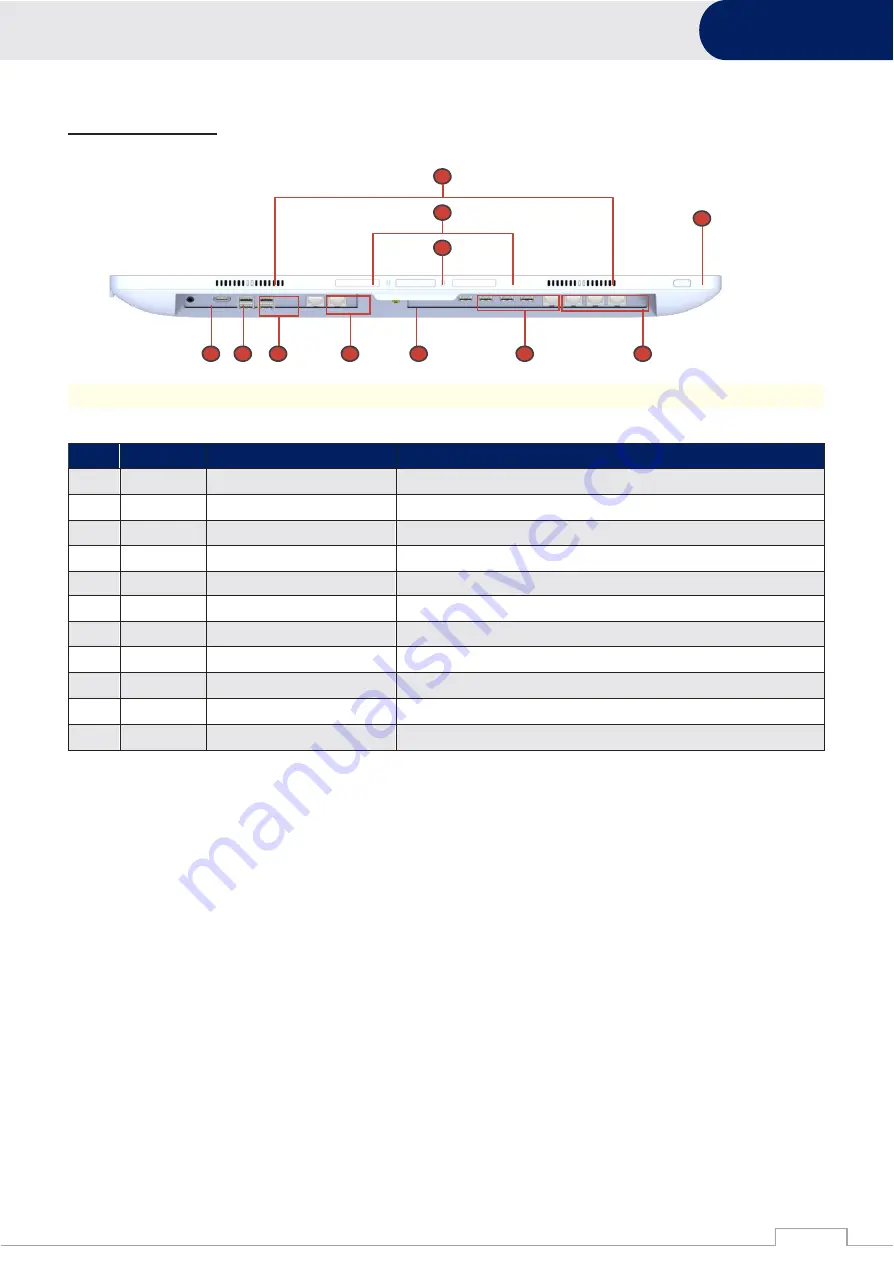
Medix 24
10
4
Bottom View
1
2
3
11
1 0
9
8
7
6
5
NOTE:
The bottom view is displayed with the cable management cover removed
.
No.
Icon
Item
Description
1
Speakers
Stereo audio output.
2
Reading Light
Helps illuminate work areas.
3
Reading Light Switch
Toggle reading light on/off.
4
Physical key
Physical Button: On/Off only
5
(4) Serial Ports (RJ45)
RJ45 Type connector, Connect RS-232 compatible devices.
6
(4) USB 2.0 Ports
Connect USB 2.0 compatible devices.
7
DC-In Jack
Power input from the supplied AC adapter.
8
(2) LAN Ports
Connect to a Local Area Network (LAN).
9
(4) USB 3.0 Ports
Connect USB 3.0 compatible devices.
10
HDMI Out port
Auxiliary HDMI compatible video monitor output.
11
Audio Combo Jack
External audio output.
4
4
Summary of Contents for Medix 24
Page 1: ...Medix 24 All in One PC...
Page 16: ...Medix 24 16 Dimensions...




































