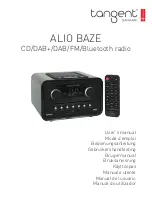11
DAB Mode
When you turn on the radio it will automatically search and store all the available stations. You
should conduct an additional Full Scan to ensure all stations are picked up and stored. It is also
recommended every few months to run a new scan to pick up any new DAB/DAB+ that may have
begun broadcasting after purchasing your DAB radio.
1.
For initial use, your radio will conduct a full scan and store stations list in memory.
2.
Once the scanning is completed, the DAB/DAB+ stations will be displayed in alphanumeric
order. The first station in the list will be selected.
Note: a. The DAB/DAB+ stations will be displayed and stored in alphanumeric order.
b. If no DAB/DAB+ signal is found, it may be necessary for you to relocate your
radio.
Station List
This feature enables you to select a station from available station list.
1.
While a program is playing, turn
TUNE
knob to show station list.
2.
Alternatively, press
MENU
button, and then turn
TUNE
knob to select
DAB Menu
, press
ENTER
button to confirm.
3.
Turn
TUNE
knob to select
Station List
, and then press
ENTER
button to confirm.
4.
Turn
TUNE
knob to browse stations list, and then press
ENTER
button to confirm. The
selected station will be broadcast.
Secondary Service
You may see a “>>” symbol after the name of the station, this indicates that there are secondary
services available to that station. These secondary services contain extra services that are related
to the primary station. E.g. a sports station may want to add extra commentaries. The secondary
services are inserted directly after the primary station (a “<<” symbol is before the name of the
station) in the station list.
To select the secondary station, turn
TUNE
knob until you find the secondary service you want,
then press
ENTER
button to select it.
When the secondary service ends, the unit will automatically switch back to the primary station.
Summary of Contents for ALIO BAZE
Page 2: ...DAB DAB and FM radio with CD player and Bluetooth Instruction Manual...
Page 5: ...4 Factory Reset 23 Firmware Information 23 Specifications 24...
Page 26: ...ALIO BAZE Radio DAB DAB FM avec lecteur CD et Bluetooth Mode d emploi...
Page 50: ...ALIO BAZE DAB DAB UKW Radio mit CD Player und Bluetooth Bedienungsanleitung...
Page 72: ...ALIO BAZE DAB DAB FM radio met CD speler en Bluetooth Gebruiksaanwijzing...
Page 96: ...25...
Page 97: ...ALIO BAZE DAB DAB FM radio med CD afspiller og Bluetooth Brugermanual...
Page 121: ...ALIO BAZE DAB DAB FM radio med CD spelare och Bluetooth Bruksanvisning...
Page 124: ...4 Fabriks terst llning 23 Firmware information 23 Specifikationer 24...
Page 145: ...ALIOBAZE DAB DAB FM radio ja CD soitin sek Bluetooth K ytt ohje...
Page 169: ...ALIO BAZE Radio DAB DAB FM con lettore CD e Bluetooth Manuale d istruzione...
Page 191: ...ALIOBAZE Radio DAB DAB FM con reproductor de CD y Bluetooth Manual de instrucciones...
Page 194: ...4 Restablecimiento de ajustes de f brica 23 Informaci n de firmware 23 Especificaciones 24...
Page 215: ...ALIO BAZE R dio DAB DAB FM com leitor de CDs e Bluetooth Manual de Instru es...
Page 218: ...4 Informa o Firmware 23 Especifica es 24...
Page 239: ...www tangent audio com ALIO BAZE CD DAB DAB FM Bluetooth radio...