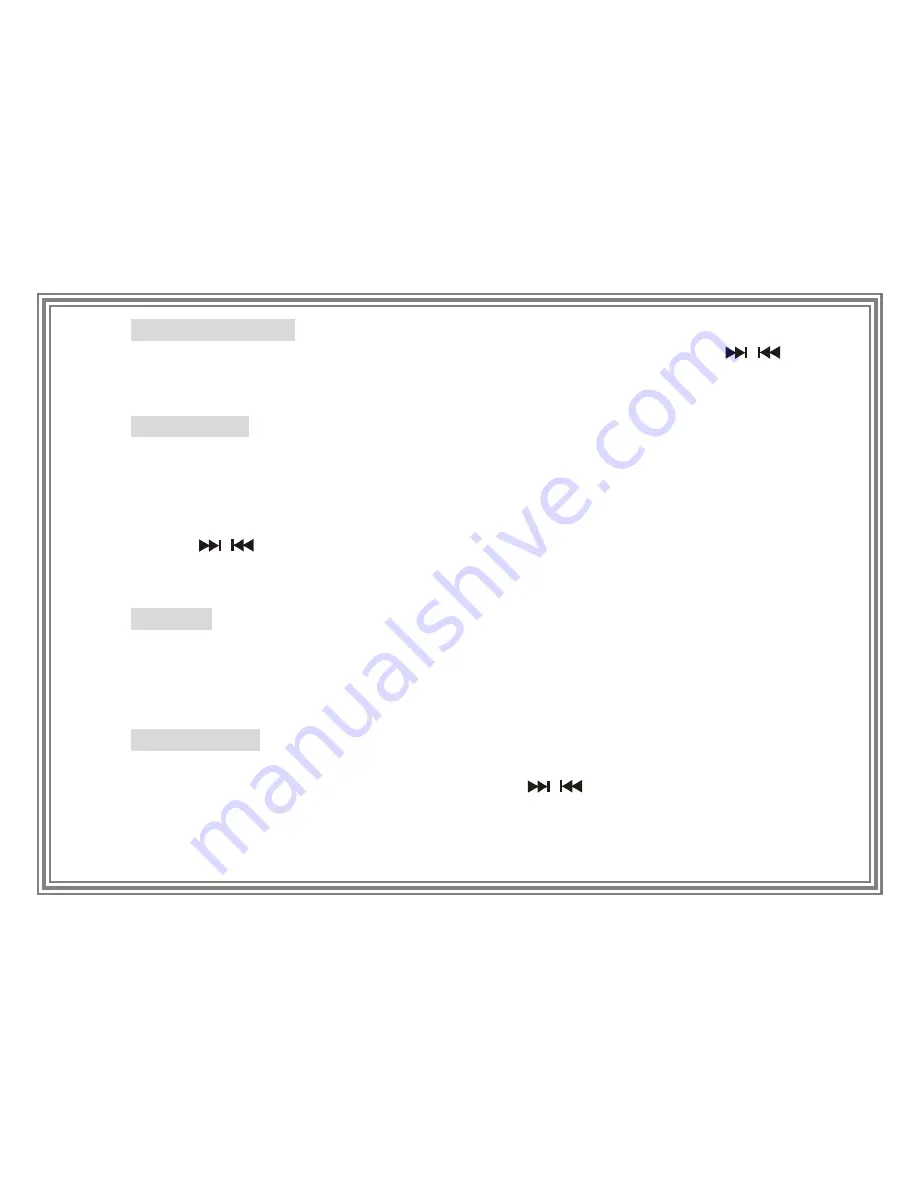
13
+
+
+
/
/
/
-
-
-
V
V
V
o
o
o
l
l
l
u
u
u
m
m
m
e
e
e
C
C
C
o
o
o
n
n
n
t
t
t
r
r
r
o
o
o
l
l
l
When the player is waiting or playing, press “MENU" button shortly and slide “
/
”
button up and down to control the volume
A
A
A
-
-
-
B
B
B
p
p
p
l
l
l
a
a
a
y
y
y
b
b
b
a
a
a
c
c
c
k
k
k
The player plays the desired segment (A-B) repeatedly. This feature is available only
when the player is in Playback mode or Playback mode for voice recording file.
Press the “A-B” button briefly to set the starting point (‘A-‘ appears on LCD display).
Press the “A-B” button briefly again to set the ending point. Press “A-B” button one more
or slide “
/
” button to cancel.
!) This feature does not work in pause or stop status.
E
E
E
Q
Q
Q
M
M
M
o
o
o
d
d
d
e
e
e
Press “EQ/REC” button to select the optimum sound of music while playing the music or
when in stop.
EQ: Normal, Rock, Jazz, Classic, Pop, Bass
E
E
E
n
n
n
t
t
t
e
e
e
r
r
r
i
i
i
n
n
n
g
g
g
M
M
M
e
e
e
n
n
n
u
u
u
Press “Menu” button for 3 seconds. The main Menu includes 8 functions (Music, Voice,
Line-In, FM Tuner, Setting, Delete, Info, Exit). Slide “
/
” button to move the cursor
and press “Menu” button to go to Sub-menus of selected menu.

























