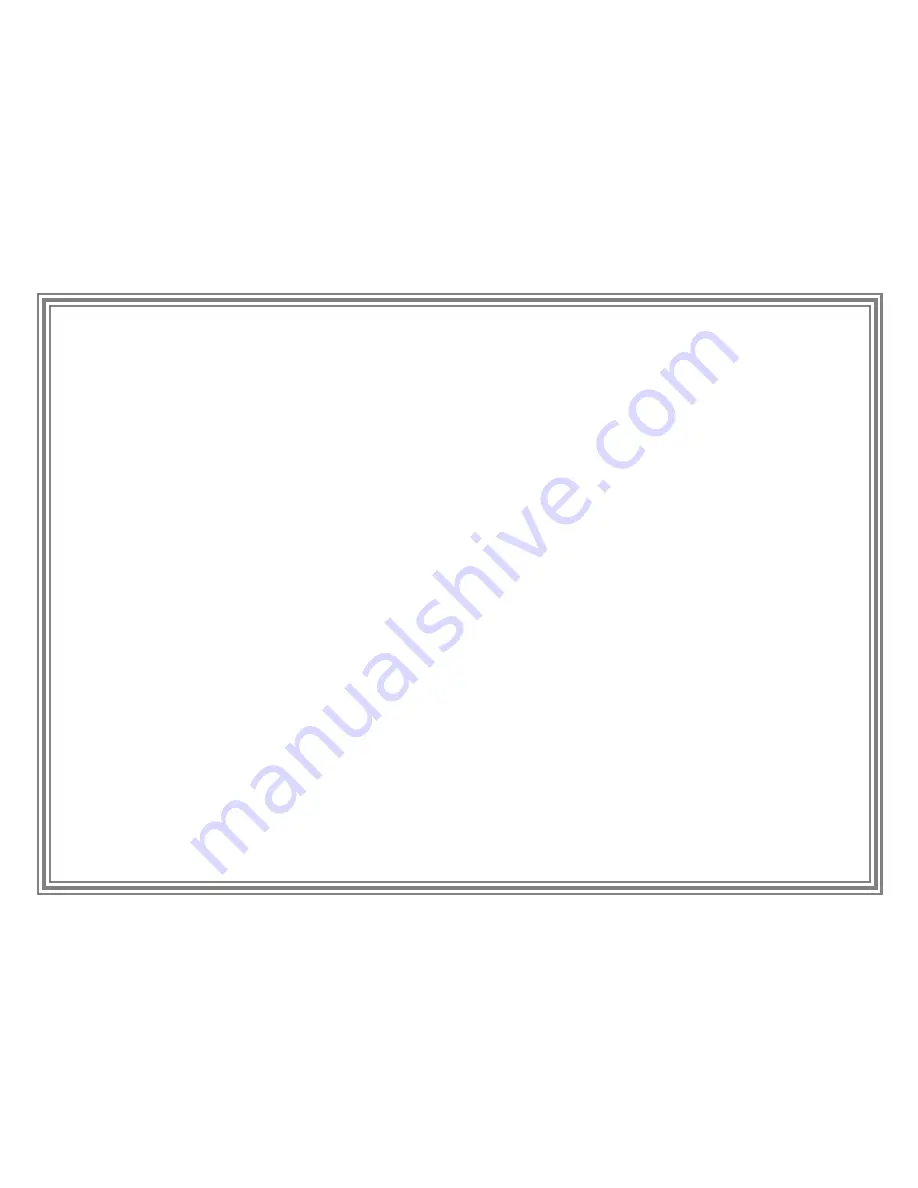
21
5
5
5
.
.
.
T
T
T
o
o
o
m
m
m
a
a
a
n
n
n
a
a
a
g
g
g
e
e
e
y
y
y
o
o
o
u
u
u
r
r
r
T
T
T
M
M
M
8
8
8
8
8
8
9
9
9
Follow the instructions below to Firmware Download.
1) Be sure to backup your important files in your unit before Firmware Downloading.
2) Connect the unit into the USB port.
3) Execute Start -> Program -> Sigmatel MSCN Audio Player->Firmware Download.
6
6
6
.
.
.
S
S
S
a
a
a
f
f
f
e
e
e
t
t
t
y
y
y
P
P
P
r
r
r
e
e
e
c
c
c
a
a
a
u
u
u
t
t
t
i
i
i
o
o
o
n
n
n
The followings are precautions that you should always keep in mind. Any violation of
one or more of the following precautions may cause damage to the player and will void
the warranty.
- Avoid exposure to heat, moisture and static electricity.
- Do not drop or place a heavy objects on the player.
- Vibration or shock to the unit can cause damage.
- Do not allow the player near any liquid.
- Avoid areas of high humidity, strong magnetic fields, or sources of heat storing unit.
- Do not use thinner, alcohol, or benzene when cleaning the unit. This may change the
color of the player or damage the surface. Use a soft towel to clean the surface of the
player.



















