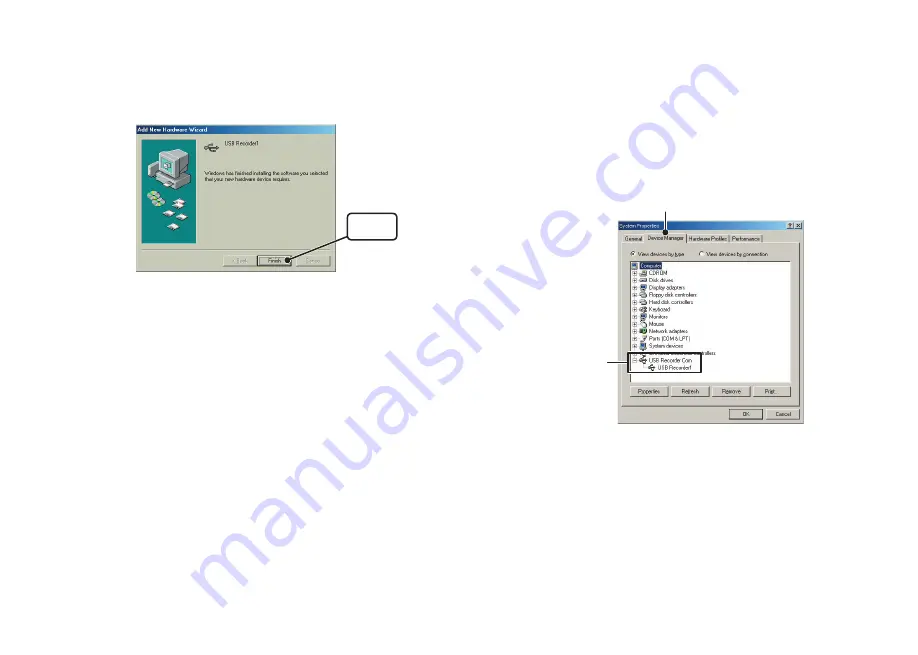
17
18
6
.
After completing installation, click the
[
Finish
]
button.
※
If the Driver is not automatically detected, please search by specifying the
place as
(
CD-ROM
[
Device Driver
])
and install manually from there.
◆
Checking After Connecting
1
.
Open the
[
Control Panel
]
and double click on
[
System
]
; the
system properties will be displayed.
2
.
Click the
[
Device Manager
]
Tab, and the
[
Device Manager
]
Window will appear.
3
.
Check to see if
[
USB Recorder 1
]
is listed under
[
USB Recorder
COM
]
.
[
Finish
]
button
「
Device Manager
」
Tab
「
USB Recorder1
」






















