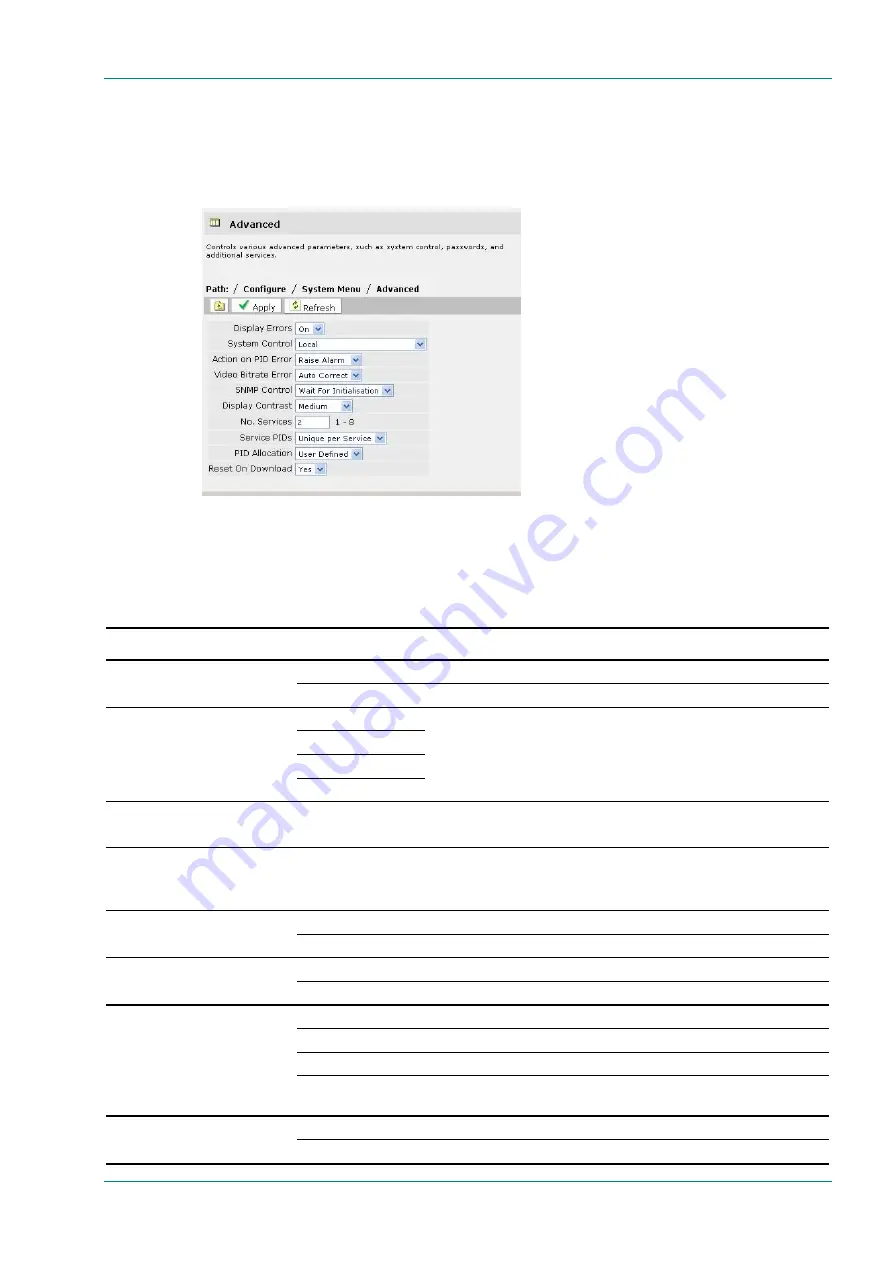
Web Browser Interface — System Menu
Reference Guide: EN8000 MPEG-4 Part 10 (H.264/AVC) Encoders
Page 5-21
ST.RE.E10233.1
5.6.10
System / Advanced Menu
The
Advanced Menu
is selected from the
System Menu.
This menu provides options for
the advanced parameters of the Encoder. See Figure 5.14 for the
Advanced
Menu
structure
and Table 5.7 for the option descriptions. They are listed alphabetically to help with retrieving
the information.
Figure 5.14: Advanced Menu Options
Path: / Configure / System Menu / Advanced
Table 5.7: Advanced Menu Option Descriptions
Selected Item
Options
Description
Raise Alarm
An error message is displayed if a PID error is found.
Action On PID Error:
Sets the Action on PID Error.
Auto Correct
If a PID error is found it is automatically corrected.
Light
Medium
Dark
Display Contrast:
Sets the LCD contrast ratio.
Very Dark
The display changes as the selection is accepted.
If the background is set to very dark or very light, the text may not be visible. In
this instance, view the display at an acute angle, this should enable the text to
be seen enough to change the contrast.
Display Errors:
This option either enables or disables the display of error or alarm messages
on the front panel.
No. Services:
Displays the number of services in
the output Transport Stream.
1 - 8
Yes
The Encoder reboots following a download, keeping the current configuration.
Reset On Download Option
No
The Encoder keeps working normally.
Wait for Initialization
No SNMP reply during initialization.
SNMP Control:
Sets the SNMP Control.
From Power On
Reply as modules start to appear.
Local
Control of the video/audio delay (lip sync) is within the Encoder.
External (SNMP)
Control of the video/audio delay (lip sync) is via the SNMP protocol.
MEM/nCC
Control is via MEM/nCompass Control.
System Control:
Sets the type of system control
specified in the SI.
If the control equipment is a TT7000 System Manager, ensure that the
Auto Lip Sync
option is turned
on (see
Audio Delay Option
).
The Encoder has to provide the lip sync function.
Raise Alarm
An error message is displayed if a video bitrate error is detected.
Video Bitrate Error:
Sets the action on error.
Auto Correct
If a video bitrate error is found, it is automatically corrected.






























