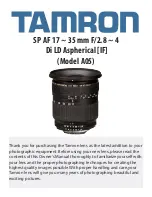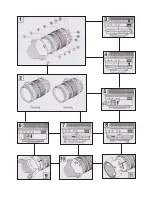LENS HOOD (Ref. Figs. 1, 9, 10 & 11) (con’t)
Stowing Lens Hood
a. Detach and reverse lens hood then, align alignment mark of lens hood (TAMRON O) with
alignment mark of lens. (Fig. 11,a).
b. Press lens hood evenly onto bayonet ring and turn hood clockwise until stop. When
stopped, alignment mark of hood will be placed at top.
DEPTH OF FIELD
With a camera equipped with a depth-of-field-preview button or a aperture-stop-down
mechanism, the depth-of-field can be directly observed on the viewfinder screen of your
camera. For the operational details, read the instruction manual of your camera.
* In case you need a depth-of-field table of your lens, please ask for it at a Tamron distribu-
tor or a service station.
INFRARED PHOTOGRAPHY
Please be aware that there is no infrared index line on any models listed on this owner's
manual, and therefore, practically no black-and-white infrared film can be used with these
lenses.
PRECAUTIONS IN SHOOTING
When the built-in flash on the camera is used, adverse photographic phenomena such as
corner illumination fall-off or vignetting at the bottom part of the image may be observed,
especially in wide-angle ranges. This is due to the inherent limitation of coverage of the
built-in flash, and/or the relative position of the flash to the edge of the lens barrel, which
causes shadows on the image. It is strongly recommended to use a suitable separate flash
unit provided by the camera manufacturer for all flash photography.
* For further details, please read the "built-in flash article on the instruction manual of your
camera.
Summary of Contents for A05
Page 2: ......