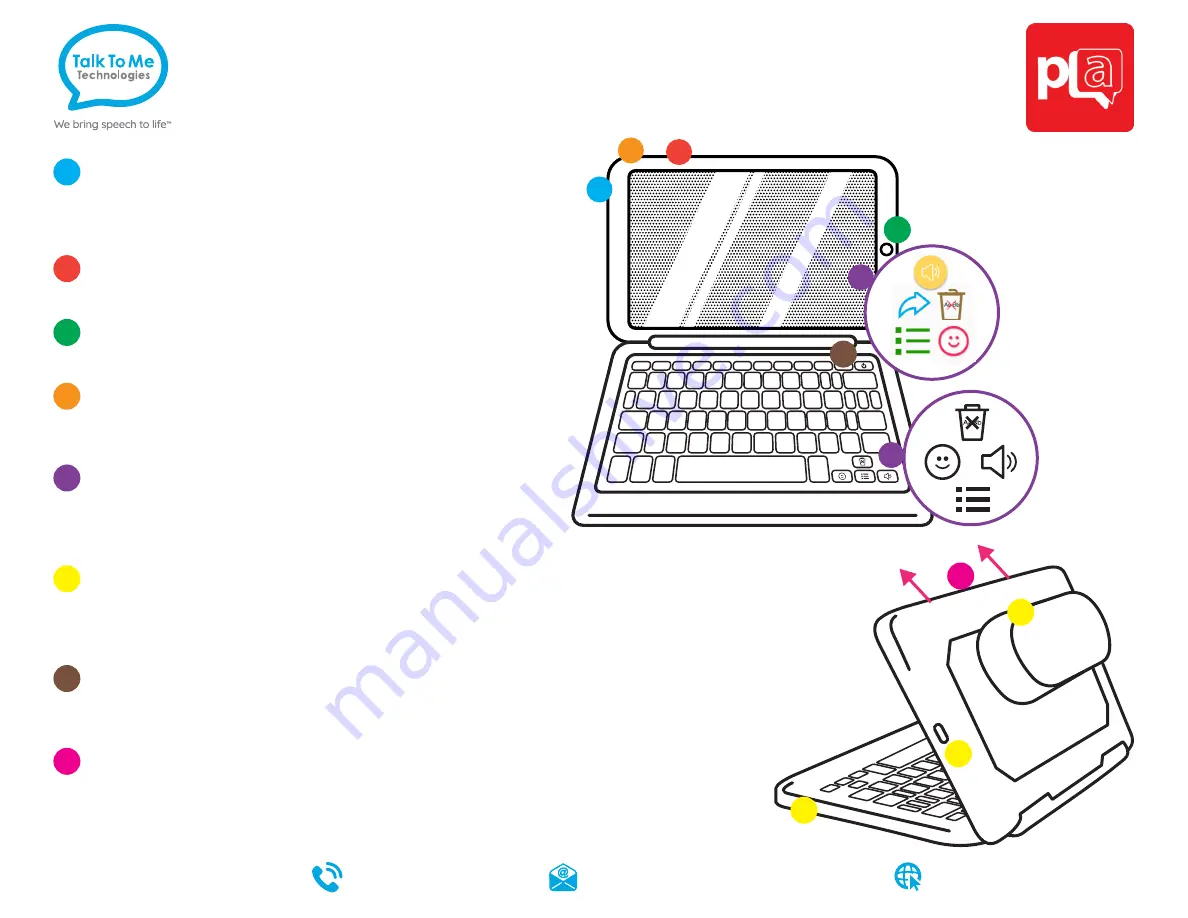
Press and hold this button to turn the device on or off.
Note: Press this button one time while the wego A is on to put it into “Sleep” mode.
This feature will conserve battery life when the wego A is not in use.
Power
Quick Keys
The wegowrite touchscreen and keyboard features several quick keys:
delete, speak, phrases, and emotes. The touchscreen also features the
Use button containing options on how to share your message.
Volume
Press the volume toggle up or down to adjust volume levels.
Home
Tap to return to the home screen.
Lock screen
You can turn on Lock Screen to lock the screen orientation. Switch
button to left to unlock and to right to lock screen orientation.
Charging the wegowrite
Charge device, TTMT Speaker (SPKR), and keyboard at night or when
not in use. Please only use TTMT-approved charging cables to charge
your device.
Detach the magnetic keyboard (if applicable)
If your model’s keyboard is detachable, place one hand on the keyboard,
then grasp the top of the device with your other hand and gently pull away.
Keyboard power
Press the keyboard power button once to turn off and on. To conserve
battery life, turn off the keyboard when not using with the wegowrite.
Hardware, Buttons & Features
Need help?
877.392.2299 Option 3
talktometechnologies.com
wegowrite




















