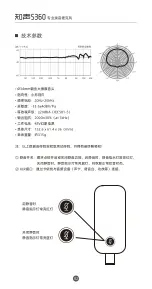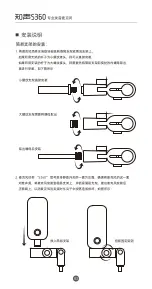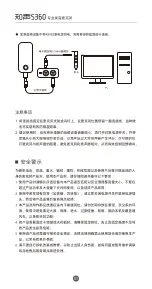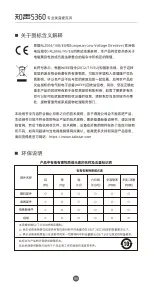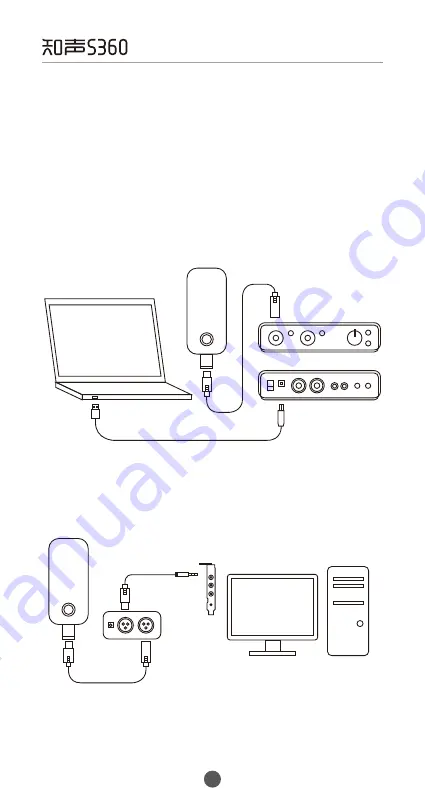
Male/Female
XLR Cable
PC
Audio
Interface
Female XLR to 3.5mm
Audio Cable
48V Phantom
Power
1. Align the lock button on XLR plug with the bottom socket on mic, then push
the plug into the mic fully until it locks into place.
2. Connect the other end of the XLR cable to an audio device (e.g., audio
interface, mixer, power amp) with built-in 48V phantom power supply, or use
an external 48V power supply (not included) if none.
Note: The phantom power supply requirement for this product is DC 48V±4V/
2.8mA±20%.
PC
Male/Female XLR Cable
USB Data Cable
Audio Interface, Front
Audio Interface, Rear
Connect mic and audio devices
:
①
Connection for audio device with built-in 48V phantom power:
②
Connection for audio device without built-in 48V phantom power:
PROFESSIONAL RECORDING MICROPHONE
12
Summary of Contents for S360
Page 1: ...PROFESSIONAL RECORDING MICROPHONE USER MANUAL...
Page 2: ...S360 400 6828 333 34mm 01...
Page 4: ...2 S360 1 03...
Page 5: ...1 2 48V DC48V 4V 2 8mA 20 48V 1 2 48V 48V 48V PC USB 04...
Page 6: ...PC 3 5mm 48V 1 2 1 2 3 4 5 6 05...
Page 15: ......