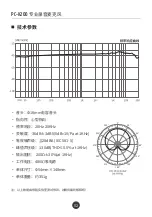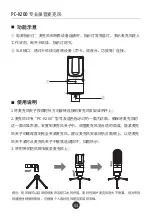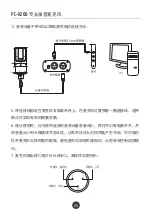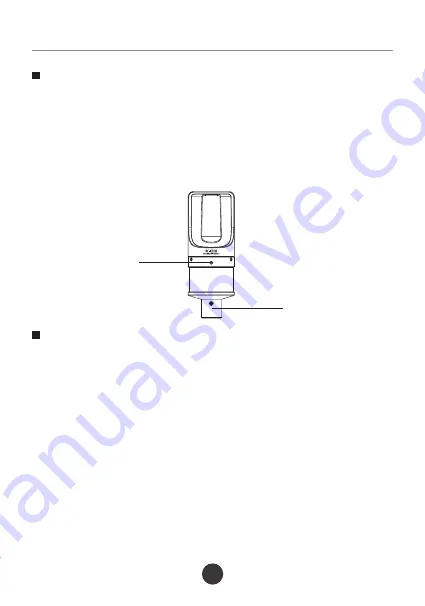
11
①
Power indicator: when the mic is connected to relevant device and
running, the LED illuminates blue; when XLR cable is disconnected, the
LED light will be off.
② XLR interface: connect with audio device (e.g., audio interface, mixer,
power amp) via XLR cable.
Function Descriptions
1. Install the mic clamp clockwise onto the mic stand or boom arm.
2. The front side of the mic is the side with silkscreened “PC-K200” and
blue LED indicator. Face the front side towards the sound source. Install the
mic onto the mic clamp, adjust to a proper angle, and tighten the clamp
screw until fully secured. It is recommended to keep the installed mic tilted
upwards to prevent accidental mic drop and damage in case of loose mic
clamping, as shown:
3. Install the included foam windscreen onto the mic.
Operation Instructions
①
②
Note: The foam windscreen can filter out plosives and protect microphone capsule
from moisture such as speech droplets, but it may affect audio transparency slightly
and therefore should be used at your preference.
Professional Recording Microphone
PC
-
K200
Summary of Contents for PC-K200
Page 1: ...User Manual Professional Recording Microphone PC K200...
Page 2: ...PC K200 01 PC K200 400 6828 333 K 1 1 1 1...
Page 4: ...XLR 03 1 2 PC K200 3 PC K200...
Page 5: ...4 48V 48V 48V DC 48V 4V 2 8mA 20 48V 04 PC K200...
Page 6: ...48V 5 6 7 XLR 1 2 3 05 PC K200...
Page 7: ...1 2 3 4 5 6 RL2004 108 EG European Low Voltage Directive RL2006 95 EG 06 PC K200...
Page 8: ...FCC 15 1 2 WEEE 2012 19 EU WEEE https www takstar com 07 PC K200...
Page 9: ...08 PC K200...
Page 18: ......
Page 19: ......
Page 20: ......