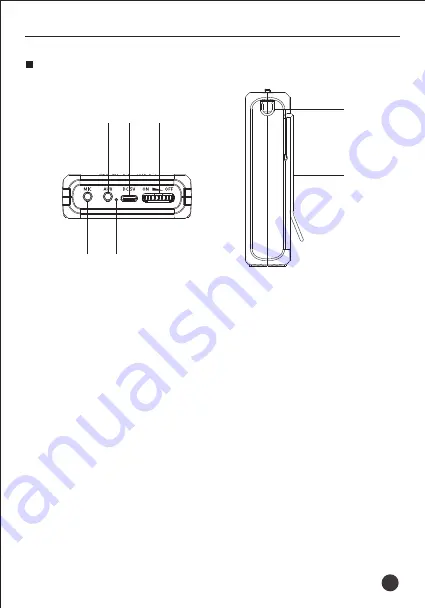
①
Power switch & volume control knob: Turn the power switch towards the
"ON" direction till you hear the sound "da", indicating that the amplifier is
turned on, and the power LED lights up blue. The volume increases when you
continue to turn the power switch towards the "ON" direction. The volume
decreases when you turn the power switch towards the "OFF" direction, and
when you hear the sound "da", it means the amplifier is turned off.
②Power LED: The LED lights up red when the amplifier is charging and lights
up green when fully charged. When the LED flashes red and blue during
sound reinforcement, it means low battery and the amplifier needs to be
charged in time.
③MIC jack: Insert the ø3.5mm microphone plug into the MIC jack for sound
reinforcement. Please do not face the cartridge of the microphone to the
loudspeaker of the amplifier to avoid howling.
Function instructions
9
AMPLIFIER
E126A
④
⑤
①
③
②
⑥
⑦
Summary of Contents for E126A
Page 1: ...AMPLIFIER E126A...
Page 2: ...MINI 8W 15 AUX E126A 400 6828 333 E126A 1 1 1 Type C 1 1 1 1...
Page 4: ...ON OFF MIC 3 5mm AUX 3 5mm DVD MP3 Type C 3 E126A...
Page 5: ...1 2 3 5mm MIC 3 4 4 E126A...
Page 6: ...1 2 3 4 5 6 7 CCC 5 E126A...
Page 7: ...6 E126A...
Page 14: ...13...
Page 15: ......

































