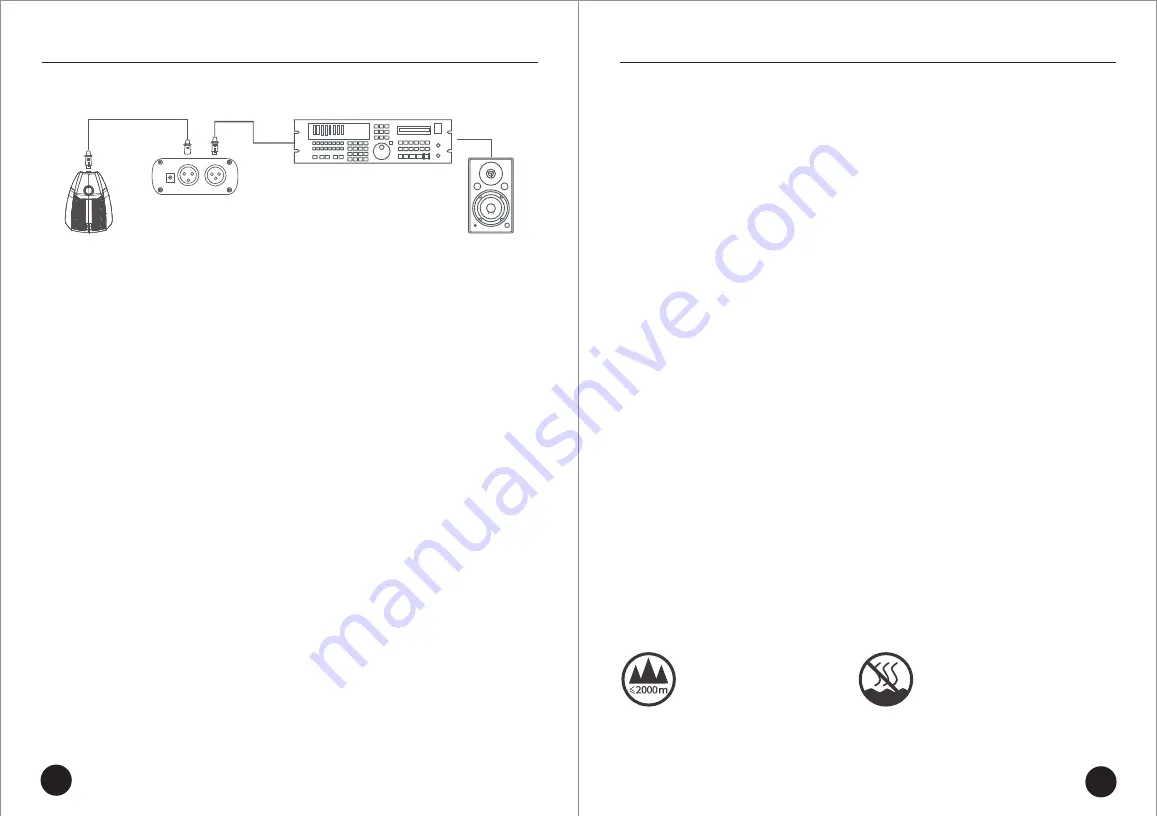
Applicable to the altitude
below 2000m only
Applicable to the non-tropical
climate condition only
To
avoid
electric
shock
,
over
temperature
,
catching
fire
,
radiation
,
explosion
,
mechanical
risk
and
hurt
or
property
loss
caused
by
improper
use
,
please
read
the
following
items
carefully
before
operation
:
1
.
Adjust the volume to proper level during operation. Do not operate at high volume
level for a long time to avoid hearing loss.
2
.
If abnormal phenomenon (smoke, abnormal smell) happens, please turn off the
power switch and disconnect the power plug with power socket immediately, and send
the product to local dealer for maintenance.
3
.
The product and accessories should be put in dry and ventilated place rather than
humid or dusty environment. Prevent the product from fire, liquid, rain, water,
over-colliding, throwing, vibrating, vent hole covered to avoid function destroyed.
4
.
When the product needs to be installed on wall or ceiling, please fix it tightly to avoid
dropping risk.
5
.
Please abide by safety rules during operation. Do not use the product in the place
prohibited by regulation or law to avoid accident.
6
.
Do not disassemble or repair the product by yourself to avoid hurt. If you have
question or need service, please contact the local dealer.
7
.
Only use the phantom power right for this product. The applicable altitude and
climate conditions of this product are subject to the phantom power. The meaning of
the icons on phantom power is as below:
Caution
█
BM-650
Boundary Microphone
phantom power
power amplifier
speaker cabinet
C
.
Connect
microphone
with
48V
phantom
power
.
Refer
to
the
diagram
below
:
Note
:
Before
operation
,
decrease
the
volume
of
audio
equipments
,
then
turn
on
the
phantom
power
,
and
then
increase
the
volume
slowly
to
a
proper
level
to
avoid
too
high
sound
pressure
surges
the
speaker
.
Keep
the
microphone
away
from
speaker
as
much
as
possible
to
avoid
feedback
.
A. The microphone has no sound
1
.
Check if the audio equipment which the microphone connects has 9-52V phantom
power function. If no 9-52V phantom power function, the microphone does not work.
2
.
Check if the volume of audio equipment which microphone connects has been set to
too low a level. Increase the volume and check the result.
3
.
Check if the master volume of audio equipment which microphone connects has
been set to too low a level. Increase the volume and check the result.
B. There is feedback when the speaker cabinet is connected.
1
.
If the audio equipment has feedback-eliminating-function, turn on this function.
2
.
Keep the microphone cartridge against the speaker cabinet, and keep away to a
proper distance.
3
.
Decrease the microphone volume or speaker cabinet output volume.
Trouble
Shooting
█
BM-650
Boundary Microphone
12
13
Summary of Contents for BM-650
Page 1: ...BM 650 BOUNDARY MICROPHONE www takstar com...
Page 2: ...BM 650 400 6828 333 BM 650 BM 650 1 Mini XLR 4mm 7 6M 1 1 1 2 3 4 RFI 5 150Hz 6 7 8 XLR 01...
Page 4: ...Mini XLR C 48V B 48V A 12V 1 9 52V 2 3 1 2 3 BM 650 BM 650 04 05...
Page 5: ...1 2 3 4 5 6 7 BM 650 06 07...
Page 9: ...1 2 3 4 5 6 400 6828 333 2...
Page 10: ......










