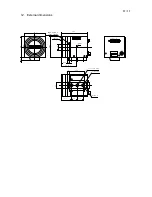8
/
17
[Network transmission setting]
Baud rate :9600bps
Data Length :8bit
Start Bit :1bit
Stop Bit :1bit
Parity :Non
Xon / Xoff Control :Non
[Communication overall]
1. Viewing
To view the status of the camera.
e.g. Id? <CR> To view the camera ID.
2. Setting
To set the status of the camera.
e.g. sync=1 <CR> To set SYNC system to EXT.SYNC
[Glossary]
[ ]
……omissible
<CR>
……carriage return
N
……arbitrary numeral indicating some value
A
……arbitrary numeral indicating GAIN position
X
……arbitrary numeral indicating channel
Gain position
……GAIN position of the camera
Channel
…….Channel to specify the GAIN control device for each CCD output line
EEPROM
…….EEPROM incorporated in the camera
[Notes]
・
Command name must be lower-case. Upper-case character is not valid.
・
Input character must be one-byte character. Double-byte character is not valid.
・
Blank is not valid.
・
Line feed code is indicated by
“CR(0x0D)”. And also “LF(0
×
0A)
” and “CR+LF” are usable.
However returning line feed code must be CR only.
<When in use of Hyper terminal>
・
Retyping is required in case of inputting error .(Correction by cursor movement is not valid.)