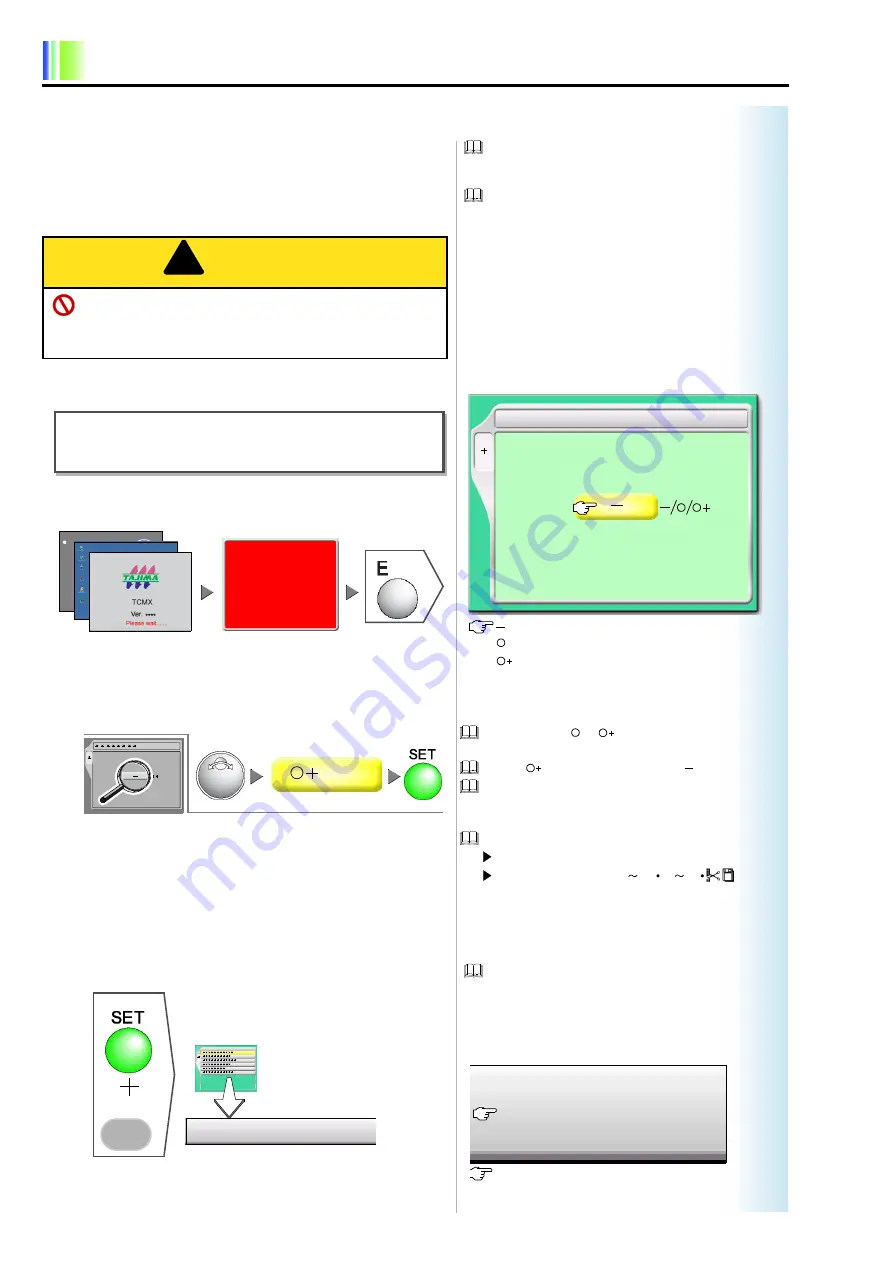
6-4
Convenient functions
4.
Power Resume
When embroidery work was interrupted due to power shut off (except
for stop by emergency stop switch) during operation, it makes the
embroidery frame move to the position of interruption to prevent
displacement of design.
1.
Reset of code number 2E3.......................................
2.
To execute ......................................................... End
When selecting “ ”, “
”, warning buzzer will
sound.
Select “
” usually. Do not select “ ”.
The frame will move to the position before the power
was shut down. After that, it will be possible to continue
the embroidery.
Switching the screen
Main screen ....................
(twice)
Other setting • operation.
5.
Checking of software version
1.
To call the screen............................................... End
CAUTION
When performing this operation, do not put your
hands, etc. near needle or on the machine table. Since
needle bar will move up/down, you could be injured.
If memory of frame origin is wrong, it is not possible to
move the frame correctly. Correct frame travel is subject
to correct memory of frame origin (p.11-8).
After power resume, the machine will stop at the fixed
position and it will be possible to continue the embroidery.
!
When operation of the machine is stopped and the power is
turned on after that, code number 2E3 will be displayed.
Press the [E] key to reset the error.
[2E3]
Award modular BIOS ********
***************
***************
***************
***************
***************
Press DEL to set up
*********************
Windows CE.net
Microsoft
It takes a while.
SET
F2
: Not to perform power resume
: To perform power resume
:
To perform power resume after thread trimming
ATH
ATH
ATH
Example: to perform power resume
after thread trimming
ATH
ATH
E
A D2 F1 F6
Start operation from the main screen.
The current software version will be displayed.
Ver. * .**
Press F2 while pressing SET.
F4
List screen
8 Software Version
JZ07
Summary of Contents for TCMX 601
Page 1: ...USER S MANUAL TCMX 601 M XL01 E 2006 07 TCMX 601 ...
Page 18: ...Name of each part and function 2 7 1 2 3 4 5 6 7 8 9 10 11 12 13 14 15 ...
Page 19: ...2 8 Name of each part and function ...
Page 41: ...4 14 Basic operation ...
Page 65: ...6 8 Convenient functions ...
Page 105: ...11 12 Software installation and necessary ...
Page 119: ...14 6 Maintenance ...
Page 129: ...15 10 Supplemental documentation ...






























