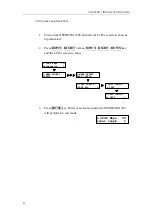CHAPTER 4 SYSTEM MENU OPERATION
4.1 Main
Menu
The XSTREAM 1300’s menu tree consists of various sub-menus. Users can
perform all system operations of the XSTREAM 1300 by using the keypad on
front panel and the LCD display.
Table 4-1 : Definition of key on keypad of the XSTREAM 1300
REM/LOC
HOME
Go to up layer menu
Go to down layer menu or decide item
Move to right menu
Move to left menu item
Return to top menu
Switch menu operation to remote or local
Figure 4-1 shows display screens from switch on until completed.. The menu
has been shown for connected (Local and Remote XSTREAM 1300 Devices
have been connected) or non-connected. It will constantly return to the top menu
while user might press
HOME
key. To go to the sub-menu, user may press
UP
,
DOWN
,
LEFT
and
RIGHT
to select and then go to the next or other layers of
the menu tree.
24
Summary of Contents for Xstream 1300 Series
Page 2: ......
Page 6: ......
Page 12: ......
Page 37: ...CHAPTER 4 SYSTEM MENU OPERATION Figure 4 1 System Menu 25...
Page 50: ......
Page 58: ......
Page 84: ...APPENDIX TAINET COMMUNICATION SYSTEM CORP FAX 886 2 2658 3232 E MAIL sales tainet net 72...