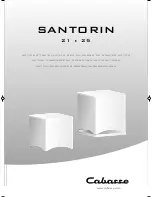If the input audio signal is too weak, the Auto Power (AUTO) mode may not
operate properly - try to increase the subwoofer output level in your audio equip-
-ment settings or use the Auto Power (ON) mode.
The time necessary to turn on and off the Auto Power (AUTO) mode may vary
on the input audio signal strength and the time of the subwoofer’s activity.
High volume levels may damage this subwoofer. This may void your warranty.
11
Operation
CROSSOVER Regulator:
This control is active only for: Low Input L and R.
The regulator allows the adjustment of the low-pass filter and affects the upper frequency limit of
the subwoofer. The adjustment can be smoothly made between the frequency ranges which are
provided on this regulator description on the rear panel. After it is set it will determine the highest
frequency that the subwoofer will reproduce.
The best results are achieved when adjustments are done by ear - adjust the Crossover Regulator
until the frequency range of the subwoofer blends well with that of the front speakers and the rest
of the system.
Setting the crossover at the too low level will create a gap between the frequency of the front
speakers and the subwoofer. Setting the crossover frequency too high will cause that certain
frequencies will be duplicated or offset.
Using the CROSSOVER regulator at high volume levels may damage this sub-
-woofer. This may void your warranty.
PHASE Regulator:
The Phase Regulator helps to fully and coherently integrate the subwoofer with the rest of your
sound system. When you hear that the subwoofer bass is weak or offset, it may mean that the
subwoofer works out-of-phase – adjust the phase using this regulator.
Distortion and sound quality worsening may occur when the knob
is in the maximum position. It may damage the subwoofer.
This may void your warranty.
AUTO Power Switch (selected models)
:
Certain models may be equipped with the auto audio signal detection feature.
When the subwoofer is turned on choose one of the two operating modes:
Auto Power (ON) – when the Power Switch is in the ON (1) position, the subwoofer will remain
continuously turned on. The Power Status LED Indicator will remain turned on.
Auto Power (AUTO) – when the Power Switch is in the ON (1) position.
• If no input audio signal is detected for a certain period of time the subwoofer will go into the
standby mode. The Power Status LED Indicator will remain turned off.
• If the subwoofer receives the input audio signal it will automatically go out of the standby mode
and will start working. The Power Status LED Indicator will remain turned on.
VOLUME regulator:
Using the Volume Regulator you can adjust the sound volume from minimum
(the knob – max counterclockwise) to maximum (the knob – max clockwise).