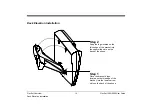Making Calls
26
FlexSet 120S/280S User Guide
Making Calls
To place a call choose any one of the following options:
•
Lift the handset and dial from the dial pad.
•
Press
SPKR
and begin dialing directly from the dial pad.
•
Begin dialing without lifting the handset. The Speaker is automatically activated.
•
Press any idle (LED not lit) DSS or
LOOP
key,
LOOP
originating only, or
LINE
, and after hearing dial tone,
begin dialing.
The options available in each of the selected FlexSet states are described on the following pages:
Internal: Upon Hearing Ringback Tone .......................................
Internal: Upon Hearing Reorder Tone..........................................
Internal: Upon Hearing Busy Tone ..............................................
Internal: During a Call..................................................................
Internal: During a Break In ..........................................................
External: Upon Hearing Ringback Tone......................................
External: Upon Hearing Busy Tone .............................................
External: During a Call ................................................................
Receiving Calls ............................................................................
During Idle ...................................................................................