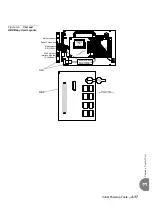3-22
Coral IPx 800 Installation Manual
Sha
re
d
Service and
Peri
pheral
Car
d
T
est
3
9.
Verify that the STATUS field indicates ACTIVE for each of the cards installed.
If another message is displayed, see
. For a complete list of card slot
status messages, see Chapter 6 of the Program Interface & Database Reference Manual.
Table 3-1
Card Slot
Status Messages
.
Displayed
Message
Description
Technical
Recommendations
ACTIVE
Initialization was successfully
completed.
None
ACTIVE/P
Card is partially active because there
are not enough resources to support
the other sub circuits on an
8DRCM
-2
/8DRCF card or not all tone
generators are being used on the iDSP
card.
Readjust SIZES to
support unsupported
sub circuits for
8DRCM
-2
/8DRCF card.
Partial Active for the
iDSP card is not
critical. Readjust the
parameter value only
when needed.
REPLACED
P_TYPE and I_TYPE are not
compatible.
Both i_type and p_type fields should
show the required card name.
The card slot has previously been
initialized by a different card type (see
the entry for I_TYPE field, as well).
Install proper card or
enter NO_CARD in
the I_TYPE option.
WAIT_DB
Card has not received database, or
has not reported initialization.
Continue waiting
NO_RESOURCES
Insufficient system memory to initialize
card.
Check SIZES
FAULT
HDLC problem
Check HDLC wiring
UNAUTHORIZED
The SAU ports are limited and
therefore the card is not authorized for
use in this system.
Install an updated
version of the SAU
with the appropriate
amount of ports
added. Ask your
dealer for an
authorized upgrade.
Summary of Contents for Coral IPx 800 Series
Page 2: ......
Page 4: ......
Page 10: ...vi...
Page 16: ......
Page 22: ......
Page 28: ......
Page 32: ...1 4 Coral IPx 800 Installation Manual Document Description 1 NOTES...
Page 34: ...1 6 Coral IPx 800 Installation Manual Special Symbols Used in this Document 1 NOTES...
Page 40: ......
Page 48: ...2 8 Coral IPx 800 Installation Manual Site Inspection 2 NOTES...
Page 90: ......
Page 116: ...3 26 Coral IPx 800 Installation Manual Shared Service and Peripheral Card Test 3 NOTES...
Page 118: ...3 28 Coral IPx 800 Installation Manual Installation Wrap up 3 NOTES...
Page 120: ......
Page 126: ......
Page 142: ...5 16 Coral IPx 800 Installation Manual Protection Devices 5 NOTES...
Page 150: ...5 24 Coral IPx 800 Installation Manual Terminal Data Communication Ports RS 232E 5 NOTES...
Page 242: ......
Page 278: ...6 38 Coral IPx 800 Installation Manual Cage Description and Installation 6 NOTES...
Page 292: ...6 52 Coral IPx 800 Installation Manual Coral IPx 800X Expansion Cage Description 6 NOTES...
Page 312: ...6 72 Coral IPx 800 Installation Manual System Configuration Options Coral IPx 800 6 NOTES...
Page 314: ......
Page 352: ...7 38 Coral IPx 800 Installation Manual PS19 DC D Power Supply Unit with Duplication 7 NOTES...
Page 368: ......
Page 372: ...8 4 Coral IPx 800 Installation Manual Common Control Cards 8 NOTES...
Page 382: ...8 14 Coral IPx 800 Installation Manual Software Authorization Unit SAU 8 NOTES...
Page 384: ...8 16 Coral IPx 800 Installation Manual MAP 8 NOTES...
Page 386: ...8 18 Coral IPx 800 Installation Manual LIU 8 NOTES...
Page 392: ......
Page 396: ...8 26 Coral IPx 800 Installation Manual HDC Card High Density Control 8 NOTES...
Page 399: ......