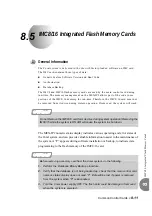8-20
Coral IPx 800 Installation Manual
HDC C
a
rd
Hig
h
Den
sity Con
tr
o
l
8
The HDC card (in combination with one PX card when two expansion cages IPx 800X
are installed, see
) is functionally similar to the 4GC/32GC card used in
larger capacity Coral systems. The HDC card supports two HDLC and eight PCM
highways (each PCM highway provides 64 time slot,) and drives the peripheral buses
directly.
illustrates the four major circuit areas of the HDC card in a block diagram.
Figure 8-2
HDC Circuit
Block Diagram
Clock Selection
The external clock selector monitors the two inputs for the presence of an 8.0 kHz
clock signal that can be obtained from the incoming data stream of a digital trunk
card. A primary and secondary clock source may be defined in the system database to
synchronize the PCM clock of the HDC card with the digital trunk. If there is no
external clock source, the HDC card always reverts to an internal clock.
The HDC card contains phase-lock circuitry that synchronizes the Coral PCM clock to
a signal derived from one of two digital trunk interface cards (PRI23, PRI30, 4TBR,
8TBR, 30T, 30T/x or T1), designated the primary and secondary external clock source.
This feature, called “slaved clock” or “loop-timed” operation, enables the Coral system
to integrate with any digital telephone network in the world. The HDC monitors
external clock signal integrity and switches the system between the primary and
secondary external clock sources, or internal HDC clock, as necessary.
2
Circuit Description
Digital Tone Generation
CPU
Universal I/O Slots
Clock & Sync Generation
External Clock Selector
Primary
Sync
Secondary
Sync
HDLC
PCM
HDLC
Tx
PCM
Tx
HDLC
Rx
PCM
Rx
Timeslots
0 - 511
Clock (4.096 MHz)
Sync (8 KHz)
Clk Select
RAM
Card
Software
PROM
U56
Local
Bus
Data
Time Slot Management
512 x 512
Summary of Contents for Coral IPx 500X
Page 2: ......
Page 4: ......
Page 10: ...vi...
Page 16: ......
Page 22: ......
Page 28: ......
Page 32: ...1 4 Coral IPx 800 Installation Manual Document Description 1 NOTES...
Page 34: ...1 6 Coral IPx 800 Installation Manual Special Symbols Used in this Document 1 NOTES...
Page 40: ......
Page 48: ...2 8 Coral IPx 800 Installation Manual Site Inspection 2 NOTES...
Page 90: ......
Page 116: ...3 26 Coral IPx 800 Installation Manual Shared Service and Peripheral Card Test 3 NOTES...
Page 118: ...3 28 Coral IPx 800 Installation Manual Installation Wrap up 3 NOTES...
Page 120: ......
Page 126: ......
Page 142: ...5 16 Coral IPx 800 Installation Manual Protection Devices 5 NOTES...
Page 150: ...5 24 Coral IPx 800 Installation Manual Terminal Data Communication Ports RS 232E 5 NOTES...
Page 242: ......
Page 278: ...6 38 Coral IPx 800 Installation Manual Cage Description and Installation 6 NOTES...
Page 292: ...6 52 Coral IPx 800 Installation Manual Coral IPx 800X Expansion Cage Description 6 NOTES...
Page 312: ...6 72 Coral IPx 800 Installation Manual System Configuration Options Coral IPx 800 6 NOTES...
Page 314: ......
Page 352: ...7 38 Coral IPx 800 Installation Manual PS19 DC D Power Supply Unit with Duplication 7 NOTES...
Page 368: ......
Page 372: ...8 4 Coral IPx 800 Installation Manual Common Control Cards 8 NOTES...
Page 382: ...8 14 Coral IPx 800 Installation Manual Software Authorization Unit SAU 8 NOTES...
Page 384: ...8 16 Coral IPx 800 Installation Manual MAP 8 NOTES...
Page 386: ...8 18 Coral IPx 800 Installation Manual LIU 8 NOTES...
Page 392: ......
Page 396: ...8 26 Coral IPx 800 Installation Manual HDC Card High Density Control 8 NOTES...
Page 399: ......