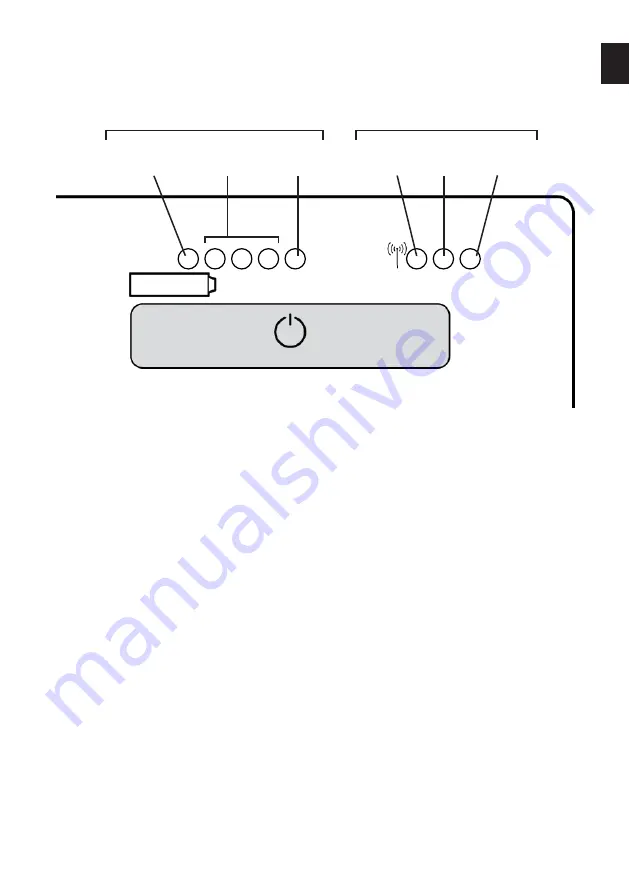
UK
A-2 WIRELESS GLASS KEYBOARD SLIM 1011
First start
You have a wireless keyboard, its charger USB/sector and a dongle (Bluetooth antenna).
To start your keyboard just plug your dongle on an USB port on your computer and press
the power key on the top right angle.
The installation of this new device is automatic. When the keyboard is installed, the green connection
light blinks. Your device is then ready for use.
If the indicator stayed red, please consult FAQ section on our website. Www.tactys.com,
but first check if you keyboard is awake.
System requirement
On PC: Windows seven and superior
On mac: Mac OS 10,4,10 or superior
Use
The use of the SLIM 1011 is similar to the wired version.
Utilization range: The keyboard has 4 to 8 meters range depending on the obstacle between the
CHARGE GAUGE
CONNEXION INDICATORS
Continuous Red Led
Battery empty
Red Led
Sleep mode
Orange Led
Non connected
Green Led
Connected
3 Orange Leds
Charge Level
Continuous green Led
Battery Full






























