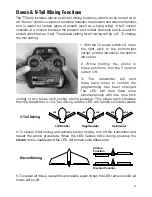4
airplane to rise. Pushing the elevator stick forwards (away from you) will cause the
nose of the airplane to drop.
Throttle (Ch 3)
Controls the speed (R.P.M.) at which the motor operates. Pulling the throttle stick
back will cause the motor’s speed to decrease. Pushing the throttle stick forward
will cause the motor’s speed to increase.
Rudder (Ch 4)
Controls the side-to-side movement of the airplane’s tail and will rotate the airplane
about the “yaw axis” (an imaginary line from the top of the airplane’s fuselage to the
bottom of the fuselage, located near the center-point of the fuselage). The direction
of movement for the rudder channel may need to be reversed so that moving the
rudder stick to the right causes the rudder to defl ect to the right, thus causing the
nose of the airplane to point to the right. Moving the rudder stick to the left will cause
the nose of the airplane to turn left. When the Tx is set to the 3ch confi guration the
rudder will be controlled by the right stick. Otherwise, rudder is controlled with the
left stick.
Trims
All trims are digital in function. Two trim buttons are included for each of the main
controls, located adjacent to the respective stick. One trim button adjusts the
servo’s direction in one direction, and the other button to the opposite direction.
Briefl y pressing any trim button will adjust the center position of the respective
servo output in the appropriate direction and will be accompanied by an audible
tone. Pressing and holding any trim button will cause the servo output to move
repeatedly. A unique tone will sound when the servo reaches either end of the trim
limit, and at the channel’s center point.
During a fl ight, when the main sticks are released and spring back to center position
the aircraft should ideally not veer in any direction. If the aircraft does veer in a
particular direction, press the respective trim button until the aircraft maintains a
straight attitude on its own.
Reversing Channel Direction
The direction of movement for any of the four channels can be reversed electronically.
To change the direction of movement for any channel:
1.
Switch off the Tx power switch.
2.
Press and hold either trim button for the channel to be reversed.
3.
Switch the Tx power switch on. The LED should fl ash to indicate the
movement for that channel has been reversed.
4.
Repeat steps 1-3 to reverse the direction of any other channel as needed.
5.
Switch the Tx power switch off.