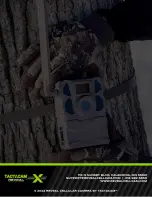8
QUICK START GUIDE
4
6
ADD CAMERA TO THE APP
1. Navigate to the Reveal app on your device and login
using your Reveal account credentials. Click the home
icon.
2. Click the camera icon at the top.
3. From the camera page click the (
+
) in the bottom right
hand corner.
4. Select Reveal X and continue.
5. Follow the in-app prompts to activate your Reveal.
Ensure the SIM selected (Verizon or AT&T) mirrors (or
is the same as) the SIM card already inserted in the
camera.
6. The app will prompt you to scan the QR code located
inside the door of the camera.
7. After your camera is activated, turn your camera to
setup, you will see the signal status indicator searching,
and then connect showing the signal strength.
1
2
3
Summary of Contents for REVEAL X
Page 1: ...INSTRUCTION MANUAL REVEALCELLCAM COM...
Page 20: ......