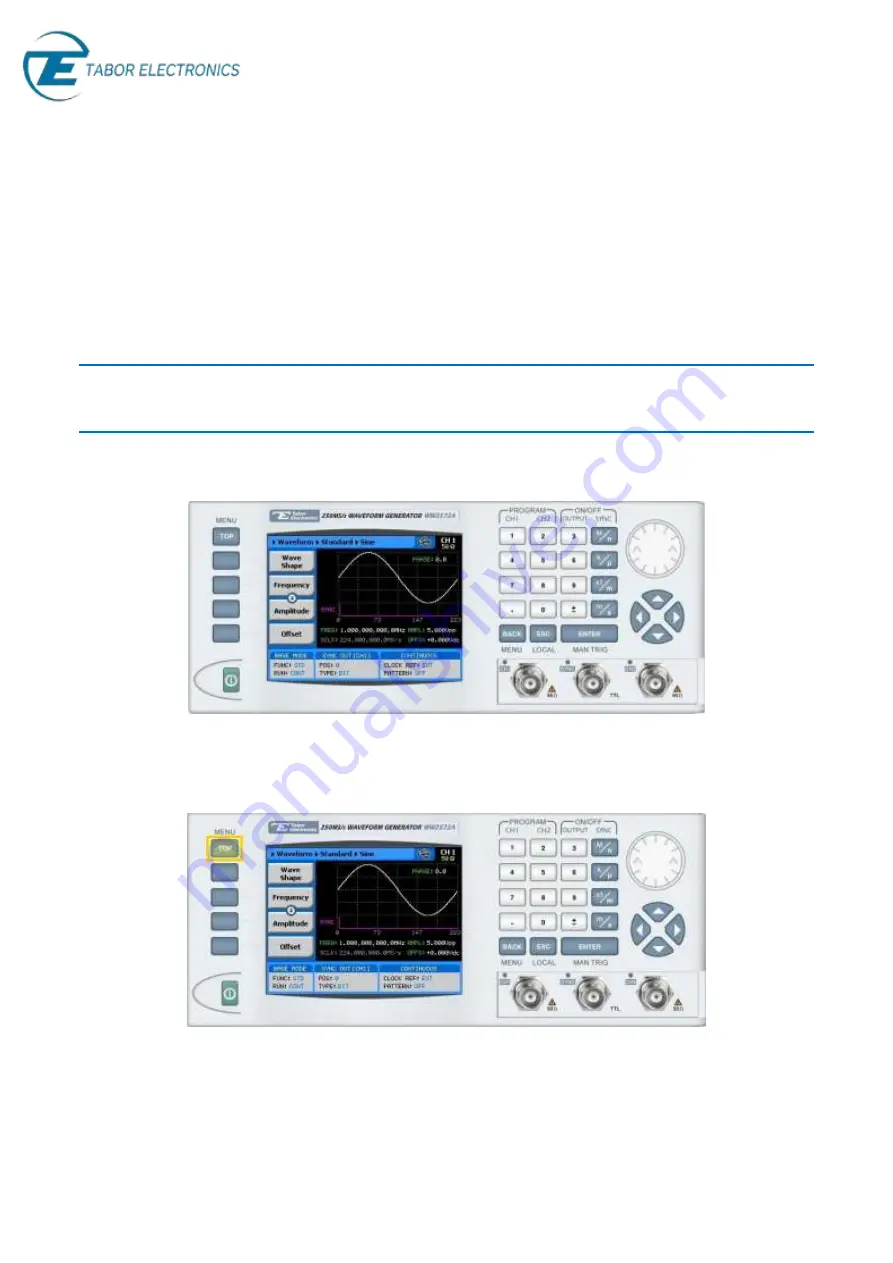
Simulate, Stimulate, Test
…
PSK Modulation - FAQ No. 16071426
1
How to Simply Generate a PSK Modulation
Phase-Shift Keying (PSK)
is a
technique used to transmit data by modifying the phase of a sinusoid carrier
wave. Tabor Arbitrary Waveform Generators (AWGs) supports PSK modulation according to the following
variations: PSK, BPSK, QPSK, OQPSK, pi/4DQPSK, 8PSK, 16PSK, as well as user-defined variations.
This
document will quickly guide you through the definition process as shown on a WW2572A.
NOTE
You can also generate
Quadrature Amplitude Modulation (QAM)
by following steps similar to those described in this document.
The (n)PSK and (n)QAM modulations are available
in the
WW2572A, WW5064/1074/2074, WS8102 and PM8572A models.
The front panel of the AWG is depicted below.
➔
To generate a PSK Modulation using the front panel:
1.
Press the
TOP
menu button.






