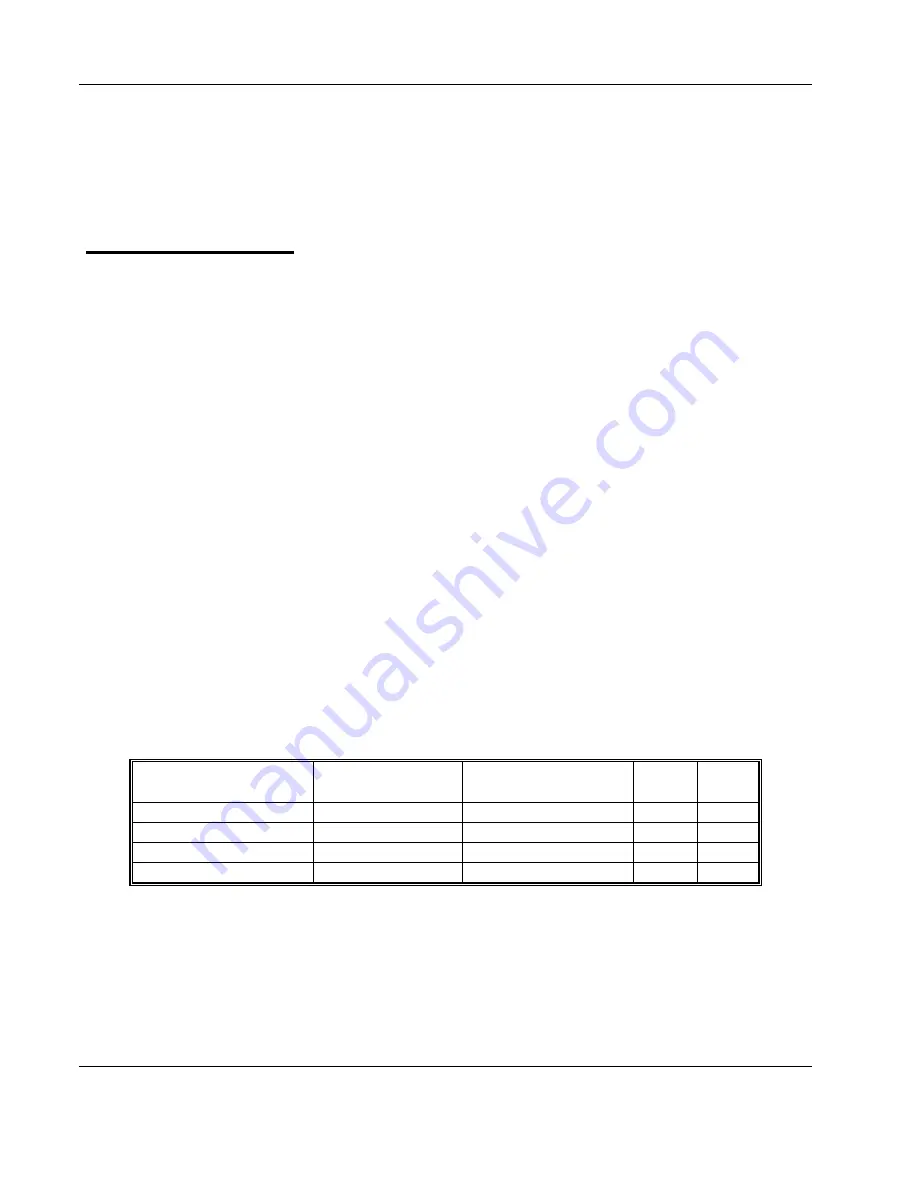
User Manual 9260
3-8 MAINTENANCE, PERFORMANCE CHECKS and ADJUSTMENTS
Auxiliary Inputs
Auxiliary inputs checks the functionality of the rear panel Inputs,
which include Auxiliary Input and Auxiliary Offset.
Auxiliary Offset
Checks
Equipment: Oscilloscope, PM8571A Pulse Waveform Generator,
Function Generator
Preparation:
1. Configure the Oscilloscope as follows:
Time Base:
1
μs/div
Amplitude:
5 V/div
Measurement: DC offset
2. Connect the 9260 input to the PM8571A output
3. Connect 9260 Channel outputs to the Oscilloscope input via
50Ω/2W Termination
4. Configure the PM8571A as follows:
Amplitude:
1 V
Outputs:
On
Frequency:
1MHz
5. Connect the Function Generator output to the rear panel Input
6. Configure the Function Generator as follows:
Wave shape:
DC
Output:
On
DC Amplitude:
As specified in Table 3-5
Test Procedure
1. Perform Offset tests using Table 3-5.
Table
3-5, Auxiliary Offset Characteristics
Function Generator
Oscilloscope
Setting
Error Limits
DC offset Reading
Pass
Fail
-1V -1V±0.1V
-0.5V -0.5V±0.05V
0.5V 0.5V±0.05V
+1V 1V±0.1V





















