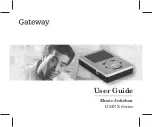page 41
Error messages
Various error messages may appear during the copying procedure. The possible messages
are listed below:
No Dongle connected.
The dongle has to be pluged in for the copying process. If it is connected, please let check
the dongle at TAB.
Failed to detect a valid dongle.
The dongle has to be pluged in for the copying process. If it is connected, please let check
the dongle at TAB.
Failed to read dongle values. Please replace the dongle.
System cannot read data from the dongle. Replace dongle or let it check at TAB.
There is no product on this update disk which matches to current machine, please check
updatedisk, dongle and hardware configuration.
Wrong update is stored on the update stick. Use correct stick!
Update failed to read the configuration, either the configuration file has an invalid entry or
some files are damaged. Please get latest update.
The update went wrong because of damaged or missing files. Replace update stick with
new one.
The signature of the following file is invalid. Please get latest update disk.
Either update stick or file is damaged. Replace update stick.
The update application detected an internal error. Please get the latest update disk.
Failure occurred during update process. Either update stick or file is damaged. Replace with
new update stick.
The following file on the update disk is damaged. Please restart update, if the error appears
again, check your pc hardware.
Corrupt or missing file on update stick. Start update process again and if error appears
again, contact TAB.
The internal disk is too small. Please replace it.
Contact TAB for either bigger hard disk or for replacement of defect disk.
Summary of Contents for Max Fire HD
Page 1: ......
Page 2: ...page 2...
Page 10: ...page 10...
Page 11: ...page 11 Testmode Hit the test mode button You are now entering the test mode...
Page 14: ...page 14 Menu Machine test...
Page 16: ...page 16 Menu Hardware settings...
Page 26: ...page 26 2 Settings...
Page 37: ...page 37...
Page 42: ...page 42 EC Declaration of Conformity...
Page 52: ...page 52 Attachment 1...