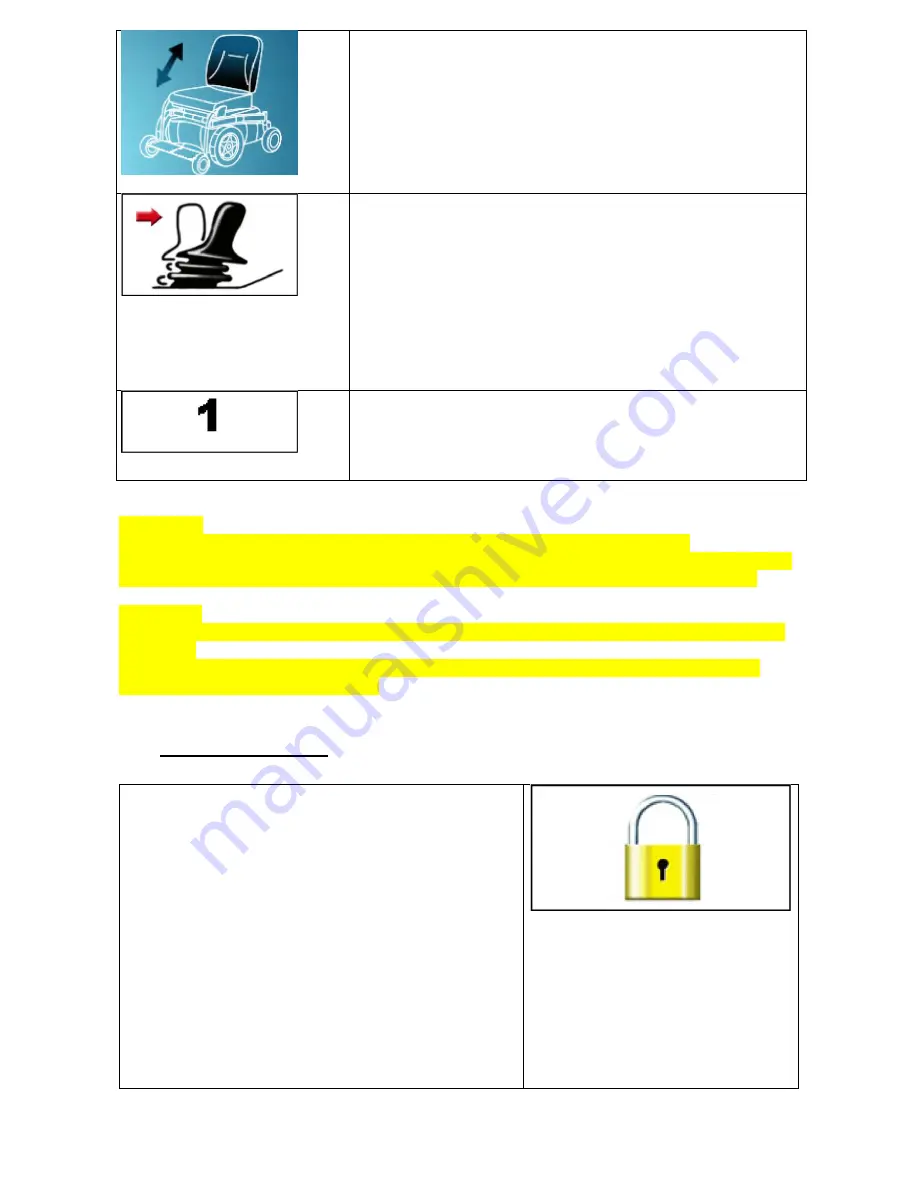
14
Electric back – Figure C
Electrical functions – Figure C
Pressing the "Mode" button to get into the menu from which electrical
functions can be operated with a joystick. You select function by
flipping the pages with the joystick, and activate the feature by taking
the control stick forward or backward.
Figure D
Joystick activated – Figure D
If you activate the joystick before or just when you turn on, the symbol
will blink.
Release and center the joystick to use the chair.
If the joystick is not released and centered within 5 seconds, the chair
will not run, even though the joystick is released. Turn on and off the
chair again to make it run.
Figure E
Driving Profile – Figure E
The chair can be programmed for different driving profiles. Contact TA
Service A/S for further instruction and programming
WARNING!
The chair is EMC tested. However, it is possible that the wheelchair can be affected by
electromagnetic fields from mobile phones for example. Similarly, it cannot be excluded that the chair
can emit electromagnetic fields that can affect the surroundings, such as alarm systems in stores.
DANGER!!!
Programming of the power chair must be performed by TA Service or repairer who is authorized by
TA Service.
Unauthorized programming can cause that the power chair will handle in a way that could cause
danger to the user or the surroundings.
8.2
Locking the Joystick
Locking the system:
When the chair is on, press and hold the "Power" button.
1. After 1 second the chair beeps, release "On-Off"
2. Press the joystick forward until a beep appears
3. Press the joystick back until a beep appears
4. Release the joystick, there is now a long beep
5. The chair is now locked. - Symbol is shown in display –
Figure 1
Locking up the system:
1. If the chair is off, turn on the chair
2. Press the joystick forward until a beep appears
3. Press the joystick back until a beep appears
4. Release the joystick, there is now a long beep
5. The chair is now locked up - the symbol disappears.
In case of lock this symbol appears in
display
Figure 1





























