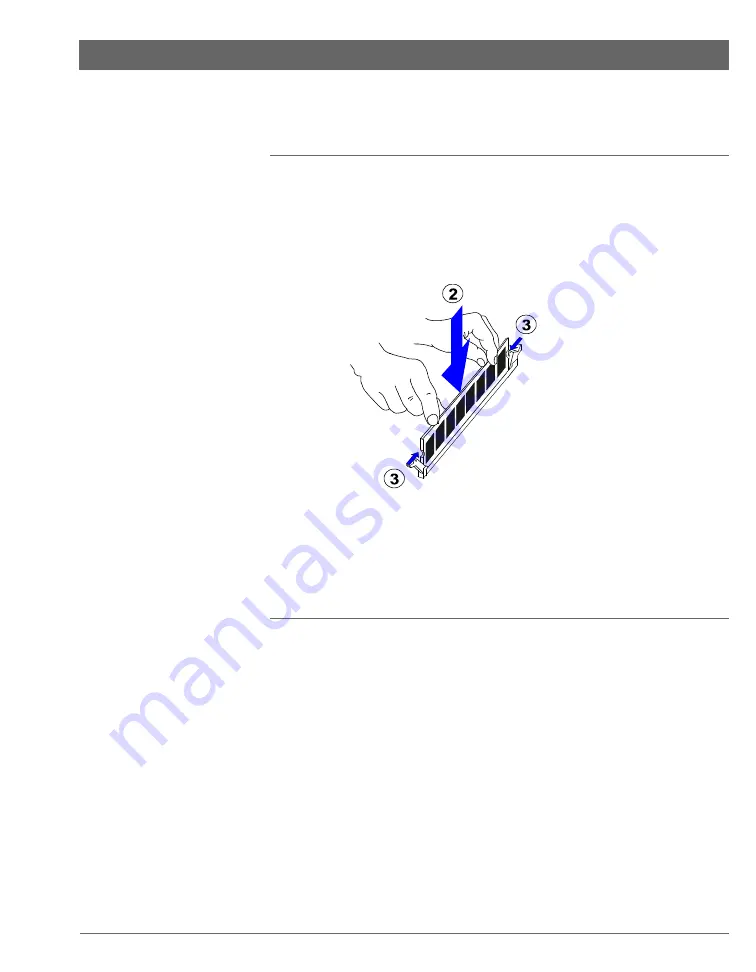
K6 Systems User’s Handbook
Installing and removing RAM
Working with K6 System Hardware
Working with K6 System Hardware
17
17
Installing DIMMs
1.
Locate the DIMM slots on the mainboard. (See page 10.)
2.
Use both hands to press the DIMM straight down into the
DIMM socket.
When the DIMM is properly seated, the clips of the socket snap
in place to hold the DIMM on either side.
Removing DIMMs
Gently press down both clips on each side of the DIMM to remove
the DIMM.




















