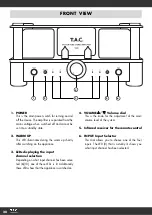36
tube·amp·company
CONNECTION OF THE LOUDSPEAKERS
You may connect one pair of speakers to the amplifier V-88. At the rear side you will find a connection
zone for each speaker with the marking “R” or “L” (which indicates to which side, left or right, it belongs)
and three speaker plug sockets. Only two of the three terminals are needed. Thereby the terminal marked
with “0” correlates with the connection of amplifiers/speakers usually marked with “–” (negative polari-
ty). From the remaining two terminals only the one matching the nominal impedance of your speakers
(“4
Ω
” or “8
Ω
”) is required.
right/left channel
loudspeaker
V-88
loudspeaker cable
Attention:
It is imperative that you identify the nominal impedance of the speakers PRIOR their connection.
Please consult the user manual of the speakers or your dealer.
You must not switch on the amplifier without speakers connected!
Connect the two selected terminals with one side of the speaker cable: the amplifier terminal marked with
“0” must lead to the speaker terminal marked with “–”; the amplifier terminal marked with “4
Ω
” OR the
one marked with “8
Ω
” (depending on the previously identified nominal impedance of the speaker) must
lead to the speaker terminal marked with “+”. At the loudspeaker connection terminal there are similar
connector screws or connectors. There, the polarity of each screw (+ or -) can be identified as well and
the other side of the speaker cable associated with this loudspeaker must be attached.
Make sure only connector screws of the same polarity will be connected by each speaker cable wire: a knob
marked “+” in the amplifier's terminal must be connected with a speaker's connector screw marked “+” as well.
If you own loudspeakers that are equipped with Bi-Wiring terminals (four connector screws) you have to make
sure that the metal brackets (contact pieces consisting of small metal plates or short pieces of cable which are
supplied with the speakers) are applied to the terminal and that each one connects the two knobs of the same
polarity (e.g. both connectors marked “+”). Connect the speaker plug socket of the amplifier marked with “4
Ω
”
OR “8
Ω
” and “R” with one of the bridged connections of the right speaker marked with “+”. Connect the spea-
ker plug socket of the amplifier marked with “0” and “R” with one of the bridged connections of the right spea-
ker marked with “–”. Make a corresponding connection between the left speaker and the amplifier.
loudspeaker
V-88
loudspeaker cable