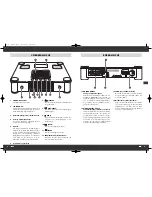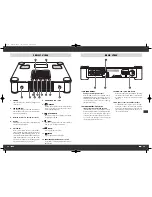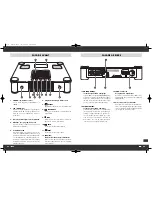36
37
tube·amp·company
tube·amp·company
OPERATING THE APPLIANCE
PLAYBACK FUNCTIONS
OPERATING THE APPLIANCE
PLAYBACK FUNCTIONS
Operation
Button(s)
Description
Start and pause
playback
PLAY/PAUSE
(8)(24)
This button, both on the front of the device and on the remote control, starts
playing the inserted CD and the symbol “ ” appears on the display (4)
during play. If there is no CD inserted, “NO DISC” appears in the display
and pressing the button has no effect. If the button is pressed again while a
CD is playing, play will be interrupted at the current position. This “PAUSE”
mode is indicated in the display by the symbol “ ”. During the pause the
disc continues to rotate and when the button is pressed play continues from
this position. The “PAUSE” function should only be used for brief interruptions.
Direct selection
of a track
Number
keys (19)
You can start playing a track at any time by keying in the track number on
the remote control. For track 10 use the button “10”. For all other two-digit
track numbers first press the “10+” button as many times as necessary until
the number of 10’s is correct. If the second digit is a zero no additional key-
stroke is necessary. If the second digit is from the range 1..9 press the corre-
sponding number key (example: for track 23 press the “10+” button twice
and the “32” button once). If there is no track of the keyed-in number on the
CD, the player switches to “STOP” mode. If the player is paused, you can-
not select any other track directly with the number buttons.
Stop playback
STOP (9)(25)
While a CD is being played, pressing this button stops the playing. If the
player was in “PAUSE” mode, this mode will also be ended by pressing the
“STOP” button. The total number of tracks on the CD and the total playing
time appear in the display (4) again. This button is on both the front of the
device and the remote control.
Skip to the following
track
NEXT
(11)(23)
When this button is pressed while the CD is playing, the current track
stops playing and the next track in the sequence begins to play. If this but-
ton is pressed in “STOP” mode, you can choose all the CD tracks one
after the other starting from track 01. Playback can then be started again
with the “PLAY/PAUSE” button (8)(24). With the “STOP” button (9)(25)
the player goes back to “STOP” mode. This button is located both on the
front of the device and on the remote control.
Skip to playback
the previous track
BACK
(10)(22)
If this button is pressed once while the CD is playing, the current track
stops and the actual track starts playing from the start again. Further pres-
ses skip to playing the previous tracks in their playing sequence. If this but-
ton is pressed in the “STOP” mode, you can choose all the CD tracks in
reverse order starting with the last track. Playback can then be started
again with the “PLAY/PAUSE” button (8)(24). With the “STOP” button
(9)(25) the player goes back to “STOP” mode. The button is located both
on the front of the device and on the remote control.
Operation
Button(s)
Description
Fast forward
(33)
(FAST
FORWARD)
The track will be played at higher speed (fast forward) as long as you
continue to hold down this button while the CD is playing. If the button is
released, playback will continue at normal speed. If the CD play is stop-
ped, then this button has no function. This playback function too can only
be used via the remote control.
Fast rewind
(32)
(FAST BACK)
The track will be played backwards at higher speed (“rewind”) as long as
you continue to hold down this button while the CD is playing. If the but-
ton is released, play will continue at normal speed in forward direction. If
the CD playback is stopped, then this button has no function. This play-
back function too can only be used via the remote control.
C-60 24.04.2009 16:53 Uhr Seite 36