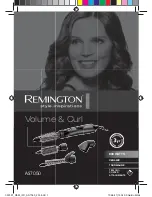GETTING STARTED
CHARGING YOUR PERSONAL GROOMER
•
Before using your personal groomer for the first time, charge it fully for 8 hours.
•
Ensure the product is switched off.
•
Place your personal groomer into the charging stand, connect the charging adaptor to the product
and then to the mains. The charging indicator will light up.
•
Your personal groomer cannot be overcharged. However, if the product is not going to be used for an
extended period of time (2-3 months), unplug it from the mains and store. Fully recharge your
personal groomer when you would like to use it again.
•
To preserve the life of your batteries, let them run out every six months then recharge for 14-16 hours.
HOW TO FIX THE APPLIANCE AND THE ATTACHMENTS
When changing the parts, make sure you position the attachment in the right position. (Fig.13)
Insert the attachment diagonally and the attachment will rotate into the base until it locks (Fig.15/16)
Comb settings:
Put the positioning comb attachment by sliding it downwards. (Fig.17)
When sliding it down the base, make sure the markings on the side and the comb are properly aligned.
(Fig.18)
To change the positioning comb’s level (with 10 levels as the chart shows), press the button and keep
pressing it until you reach the desired level. The comb will only move when you press it. Fig.19)
To remove the positioning comb, gently push the comb towards upwards and remove it .(Fig.20)