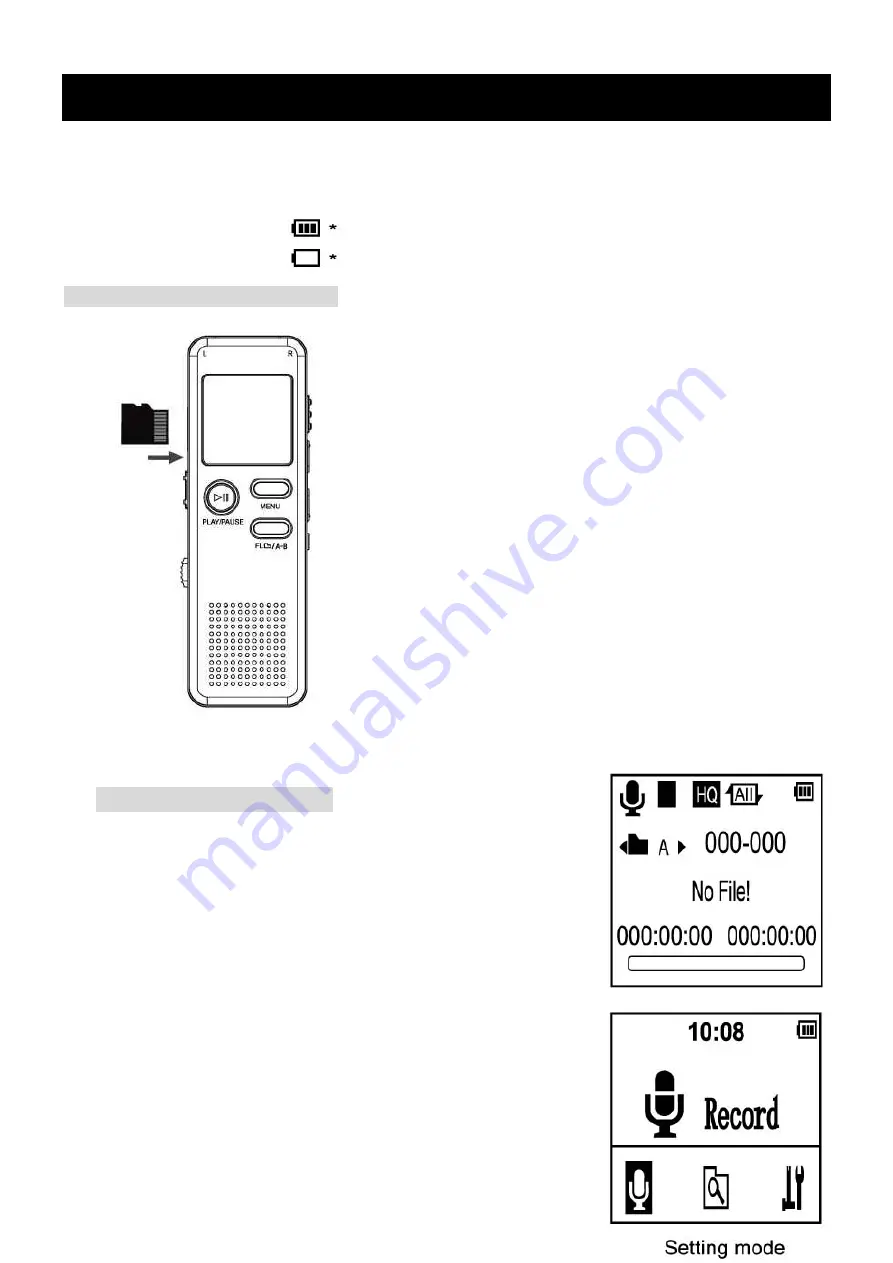
BASIC OPERATION
It will never affect files stored in the unit to recharge the built-in polymer battery(4 hours).
If you shut down the unit with normal operation, it will keep the date and time by last setting.
①
Press down and push the USB plug switch to open the USB plug.
②
Connect this unit to the USB interface for battery changing or computer connection.
BATTERY
INDICATORS:
The battery is full.
The battery is exhausted, and needs to be charged.
Inserting and removing the card
-
This unit is with built-in 8GB flash memory, and you may add
a Micro SD card for extending memory.(128MB~32GB Micro
SD card)
-
Insert the Micro SD card into the slot till it ticks, then you may
select this Micro SD card as the storage medium of
recording files.
To turn ON/OFF the unit
1. Push the power key up to turn on the unit, it will turn to the Voice
mode.
2. Push the power key down to power off this unit, then the LCD goes
off, and the unit is turned off.
* You may press and hold PLAY/PAUSE key more than 3secs.to turn it
on/off while the power key is in up position.
1. It’ll turn to Setting mode automatically without any key pressed
after 3mins, and then it’ll turn off without any key pressed after
10mins.
Summary of Contents for SY-1709
Page 1: ......












