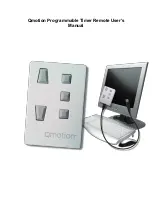There are 7 Surah saved in Panel. One can select to play each Surah daily at
any preset time or to play one Fix Surah daily to play.
To play all 7 surah one by one daily.
To play only selected surah daily by using , Surah
Name will appear one by one for selection. Next, set time to
play Surah
Enable Surah to play daily.
Disable Surah to play.
Manzil Dua is a collection of Ayaat and short Surah taken from Quran.
Option is available to play daily on a preset time.
ON: Set it ON mode and play at selectable time
6
Azan Setting:
To play only selected Azan for each Salah except Fajr
(Note: Fajr Azan is Fixed)
To play different Azan for each Salah
To Set Volume:
Use set volume 1 - 10. This volume will be used for
for all voices.
Set Daily Tilawat:
Five Azan are stored. Select to play different Azan for each Salah or Fix one
Azan for All Salah.
Set Manzil: