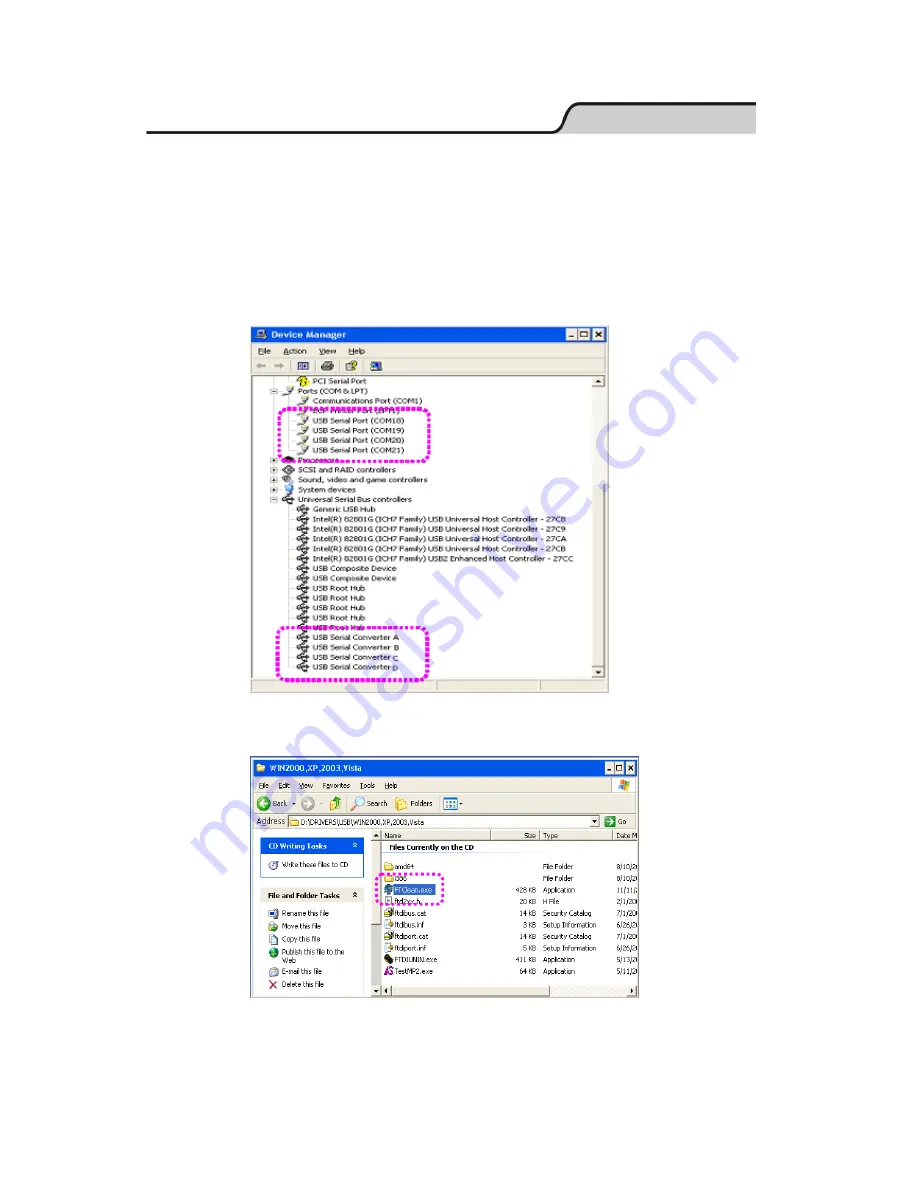
Driver Removal
Windows 98/2000/XP/2003
Removing Windows 98/2000/XP/2003 Driver
USB Multiport will be removed after all removal processes are completed.
1. Execute
“Task Manager”. “USB Serial Converter A/B/C/D” controllers and “USB Serial Port”
Serial Ports can be seen. The number of ports may vary depending on the product you are
using. These devices must all be removed.
2. Insert install CD in the CD-ROM. Open the folder named
“[CD]:\Driver\USB\Win2000,XP,2003,Vista,2008,7”.
























