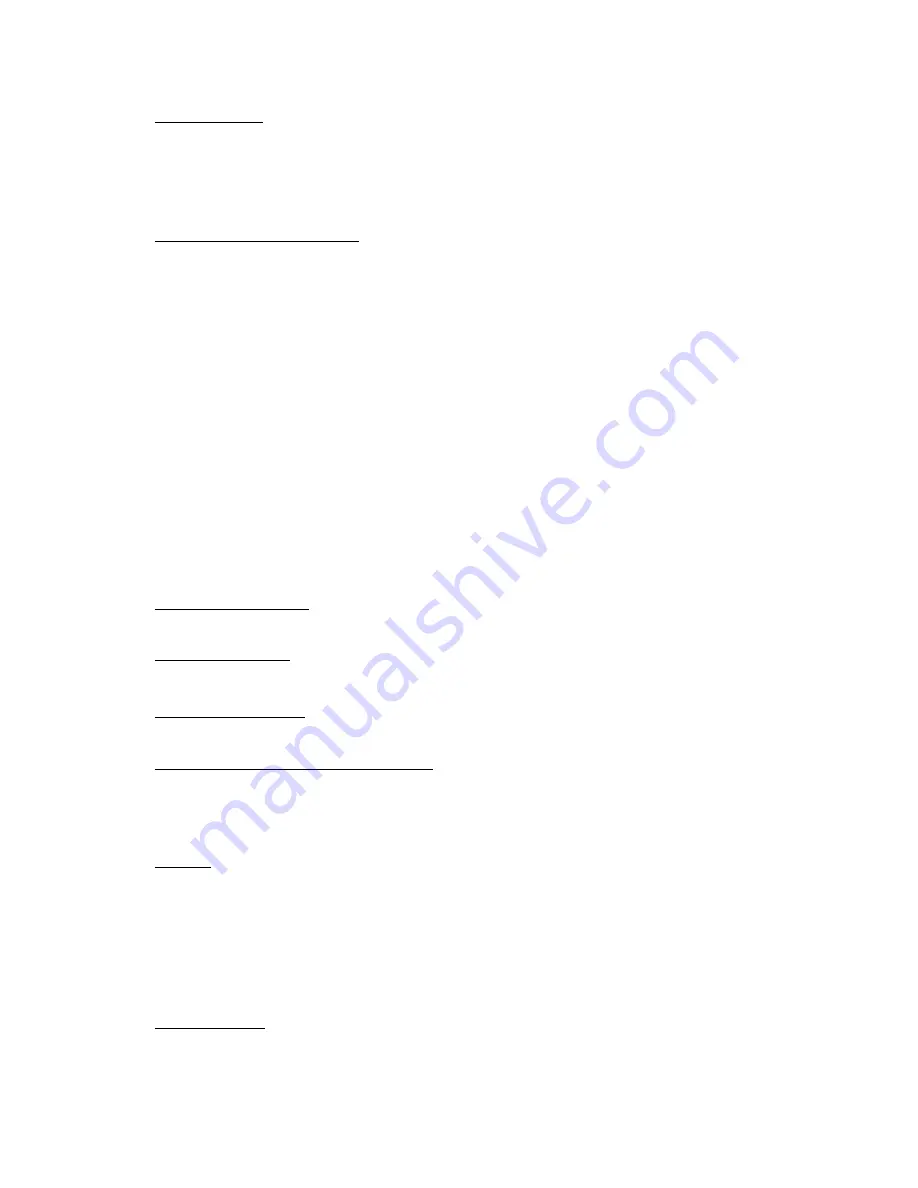
ND-CLK User Manual- Rev 1.0.1 - Sep-08
32
Symmetricom
®
, Inc
Set Time Zone Bias
The Time Zone Bias indicates the offset from UTC. Enter the time in HH:MM:SS format
as indicated, including the plus or minus sign to indicate positive or negative bias.
Remember that this field can also be set from DHCP, so check with your Network
Administrator if you are getting inexplicable results.
Set Daylight Saving Time Parameters
The DST configuration allows you to completely configure the DST (summer hour)
settings for your location. To configure the DST, enter Y to ‘Perform Daylights Savings
Time Adjustments’. For sites requiring US/Canada standard DST, you can indicate yes
to the next question and the DST will be configured for you automatically. The
US/Canada standard is: 1-hour positive bias, starting at 2:00am on the second Sunday in
March, and ending at 2:00am on the first Sunday in November. If you select the
US/Canada standard, the configuration is complete. If you indicate ‘no’ for the
US/Canada, then you continue to configure the DST by entering the number of each
option and completing the entries (masks are provided for required format of data):
•
DST and standard time bias hour, with sign (DST normal bias is –01:00:00 hour, and
standard time bias is no00:00:00)
•
DST start point – can be set as absolute date, i.e. 03/11, or floating day, by entering
Month such as 3 for March, Day of week such as Sunday, and week in Month, 1
st
,
2
nd
,etc.
•
DST end point –can be set as absolute date or floating day
Set Digital Display Intensity
[Note: this menu items applies to digital display models only]
Set Digital Display Type
[Note: this menu items applies to digital display models only]
Set Digital Display Options
[Note: this menu items applies to digital display models only]
Set sync analog clock hourly/twice daily correction
[Note: This menu item feature has been retained for backward compatibility with a
discontinued model of analog clock with AC synchronous only. This feature does not
apply to the stepper motor analog clock, or digital clocks.]
Soft Reset
The network clock may be restarted with a soft reset command to allow the device to
clear its current communications buffer and re-initialize its processing, includes re-
requesting of a DHCP address. This feature is intended to allow the user to remotely
attempt to clear issues with the unit. This feature does not restore the unit to its factory
default state. This command is essentially equivalent to the right click menu item “Reset
Device” under WinDiscovery and the automatic soft restart built into the clock.
Reset Configuration
The network clock may be reset from telnet. Use this command sparingly as it will reset
the unit to initialize and utilize DHCP IP addressing mode by default, and will likely
change the IP address of the unit, making the communication via telnet impossible until
the new IP address of the unit is configured or known.






























