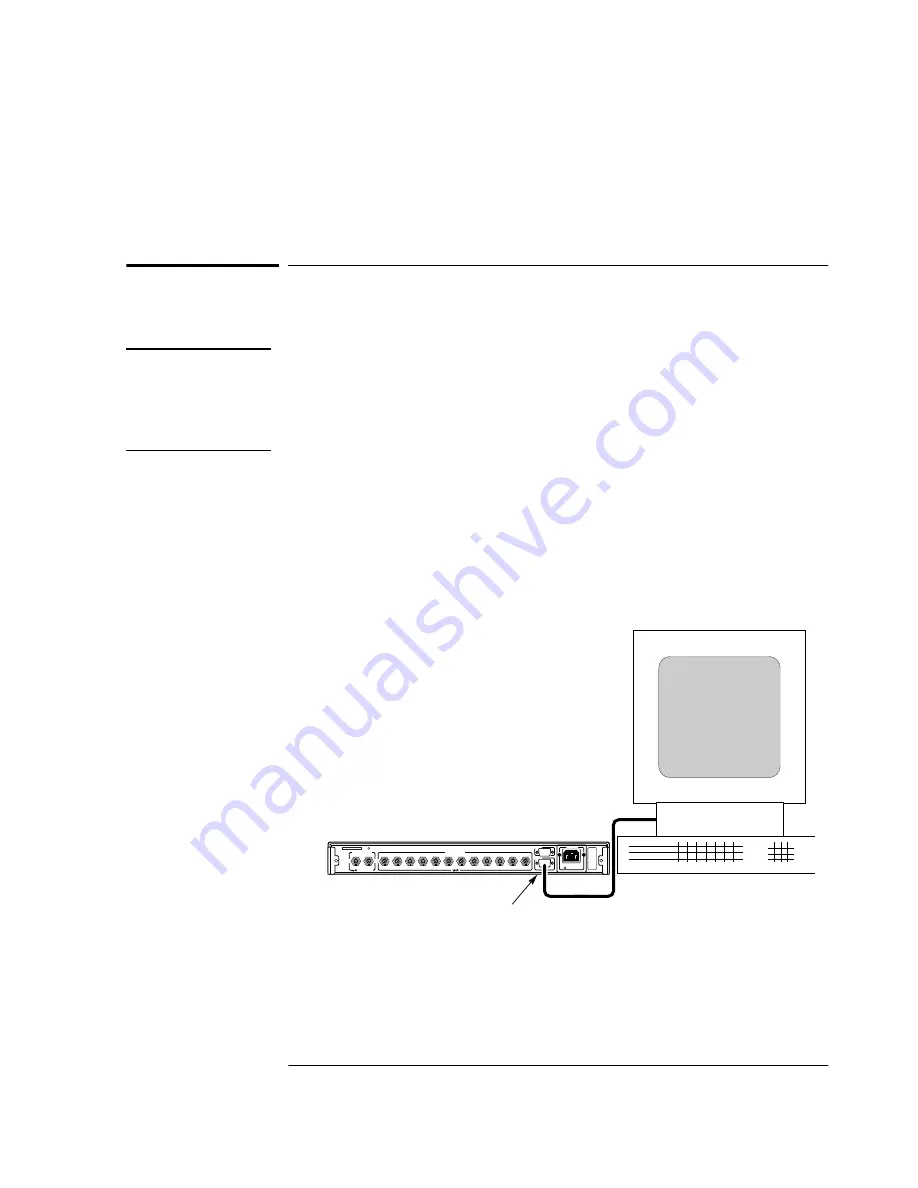
Chapter 1 Getting Started
Connecting a Terminal or Computer to the 58502A
User’s Guide
1-5
To Connect AC Power
The nominal ac input range is 100-132, 175-240 Vac, 47-63 Hz, 40 VA.
The power module or jack senses the incoming voltage and
automatically selects the proper setup. Just connect the proper ac
power using the supplied power cord.
Connecting a Terminal or Computer to the
58502A
NOTE
You may skip this section if you do not plan to use a terminal or
computer; proceed to the power-up procedure, starting on page 1-9
. The
58502A may be operated without a terminal or computer. The
computer is needed for you to remotely monitor the status of the
58502A and to change setup parameters.
1
If you are going to communicate with the 58502A using a terminal or
PC (personal computer)
, connect the computer to the rear-panel
RS232
port using an HP 24542U interface cable (or equivalent RS-232 null-
modem cable with DE-9S female connectors at each end) as shown in
Figure 1-2.
Figure 1-2. Connecting a PC or Terminal to the 58502A
2
Turn the terminal or computer on.
If you are using a personal computer (PC), you will need to run a
terminal emulation or telecommunication program on your PC in order
HP 24542U or
F1047-80002
or equivalent
Interface
cable
(DTE)
RS232
P t
A
B
1
2
3
4
5
6
7
8
9
10
11
12
5 VRMS MAX
100-240 VAC 50/60GHz
40 VA Max
!
!
!
58502A
Distribution
Amplifier
Terminal or PC
Summary of Contents for 58502A
Page 10: ...In This Guide x User s Guide ...
Page 11: ...1 Getting Started ...
Page 27: ...2 Performance Tests Verifying Specifications ...
Page 29: ...Chapter 2 Performance Tests Introduction User s Guide 2 3 ...
Page 47: ...3 Features and Functions ...
Page 59: ...4 Command Reference ...
Page 73: ...5 Functional Description ...
Page 78: ...Chapter 5 Functional Description Functional Block Description of the 58502A 5 6 User s Guide ...
Page 79: ...6 Service ...
Page 81: ...7 Specifications ...
Page 84: ...Chapter 7 Specifications Introduction 7 4 User s Guide ...






























