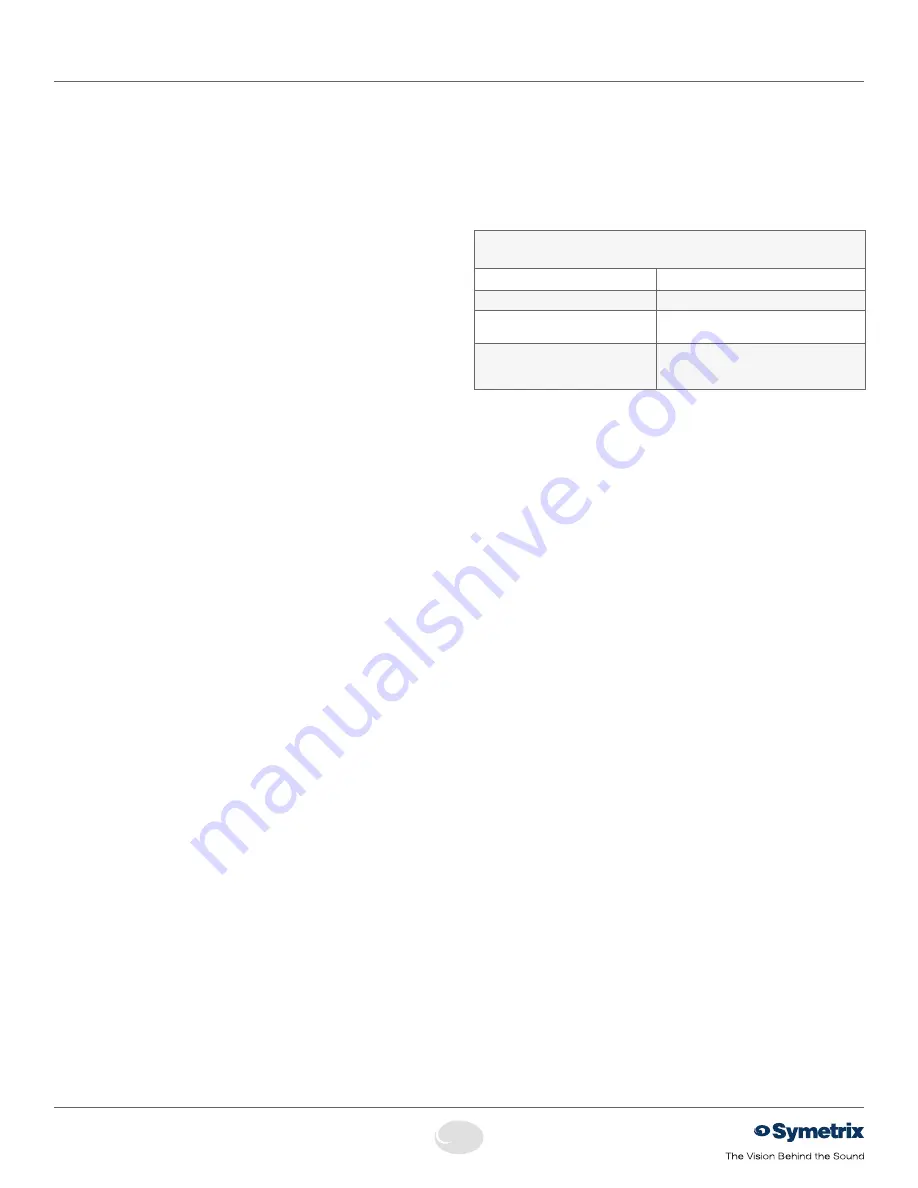
8
Quick Start Guide
6408 216th Street SW
|
Mountlake Terrace, WA 98043 USA
T
+1.425.778.7728
F
+1.425.778.7727
|
www.symetrix.co
Audio to transport audio signals back to a Symetrix rack
mount device.
Note 1:
The original Menu ARC remote (simply named
“ARC”) does not support ARC Audio lines and will ground
the audio lines if connected.
Note 2:
To avoid the possible grounding, mixing, or shorting
of the ARC Audio lines, it is recommended to home run any
ARC devices making use of the ARC Audio lines so that only
one ARC device is on each chain.
Limits of ARC Audio
ARC Audio is a simple analog audio signal travelling the
same cable as the RS-485 data and power. As such, the
usual audio signal cautions apply. Avoid running parallel to
other power lines or near any other sources of EMI or RFI.
Most CAT5 is unshielded and is susceptible to interference
and noise. We provide here the following information on ARC
Audio’s performance and limitations:
Line-level Balanced Audio:
Professional line level balanced signals can also be sent over
up to approximately 1500 feet of CAT5 without significant
degradation.
All unbalanced signals should be avoided completely.
Mic-level Audio:
Unbuffered condenser or dynamic microphones should
generally be avoided, though it may be possible to achieve
decent quality with cable runs of less than 50 feet using a
fairly hot microphone level with a
noise gate or expander in to clean up the signal. This
technique does not provide much flexibility within the system
design, and therefore is not recommended.
Frequency response:
Frequency response can roll-off due to the capacitance of
a long cable run. The amount of roll-off is highly dependent
on source impedance (the output impedance of what is
supplying the signal). Most pro audio devices have low
output impedances (200 Ohms or less) and do not suffer
significant roll-off (approximately -1 dB at 20 kHz with 1500
feet of CAT5). A device with a 600 Ohm output impedance
could cause some audible roll-off (-3 dB at 10 kHz), but
should be of sufficient quality for speech signals.
Data Noise:
With an unbuffered mic and long cables, data noise may
be audible as a “motorboat” sound. Experimenting with
RS-485 termination and baud rate may improve the sound
somewhat.
RS-485 Termination
The Menu ARCs feature an RS-485 termination jumper.
Jumper J7 next to the RS-485 terminal block (J8) enables
and disables termination. Terminated and Open positions are
labeled by the PCB silkscreen. For maximum signal integrity,
follow the termination guidelines below:
For star configurations, terminate at the ARC-PS, Control I/O
or DSP device.
Note:
Never terminate a single RS-485 bus at more than
two devices.
RS-485 TERMINATION GUIDELINES
Daisy-chain length
Termination
0 - 200 ft.
No termination required
200 - 1000 ft.
(if powering over CAT5)
Terminate at the ARC
> 1000 ft.
(or if not powering over CAT5)
Terminate at the ARC-PS, Control I/O
or DSP device and at the furthest ARC
device
ARC Audio • RS-485 Termination • Device Addressing






























