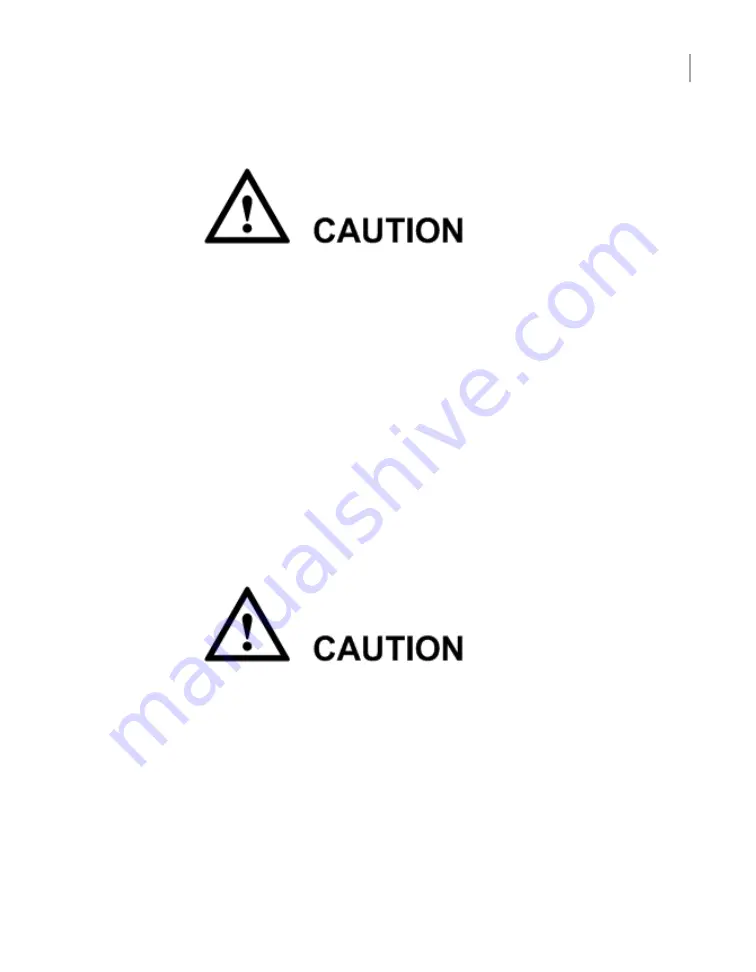
Appliance shutdown and hardware access warnings
To avoid personal injury or property damage, the following safety instructions apply
whenever accessing the inside of the product. Do a graceful shutdown through the
UI or shell menu. Then:
■
Turn off all peripheral devices that are connected to this product.
■
Turn off the appliance by pressing the power button.
■
Disconnect the AC power by unplugging all AC power cords from the appliance
or the wall outlet.
■
Disconnect all cables and telecommunication lines that are connected to the
appliance.
■
Do not access the inside of the power supply, there are no serviceable parts in
the power supply.
■
When replacing a hot-swappable power supply, unplug the power cord to the
power supply being replaced before removing the power supply from the
appliance.
To avoid the possibility of coming into contact with hot component(s) during a
hot-swappable installation, be careful when removing or installing the component(s).
Contact Symantec Technical Support if it is necessary to open the chassis of the
appliance or of the storage shelf.
See
on page 46.
Front and rear panels
Check the front and the rear panels of the appliance and of the storage shelf to
verify the following.
53
Detailed safety and maintenance information
Appliance shutdown and hardware access warnings
















































