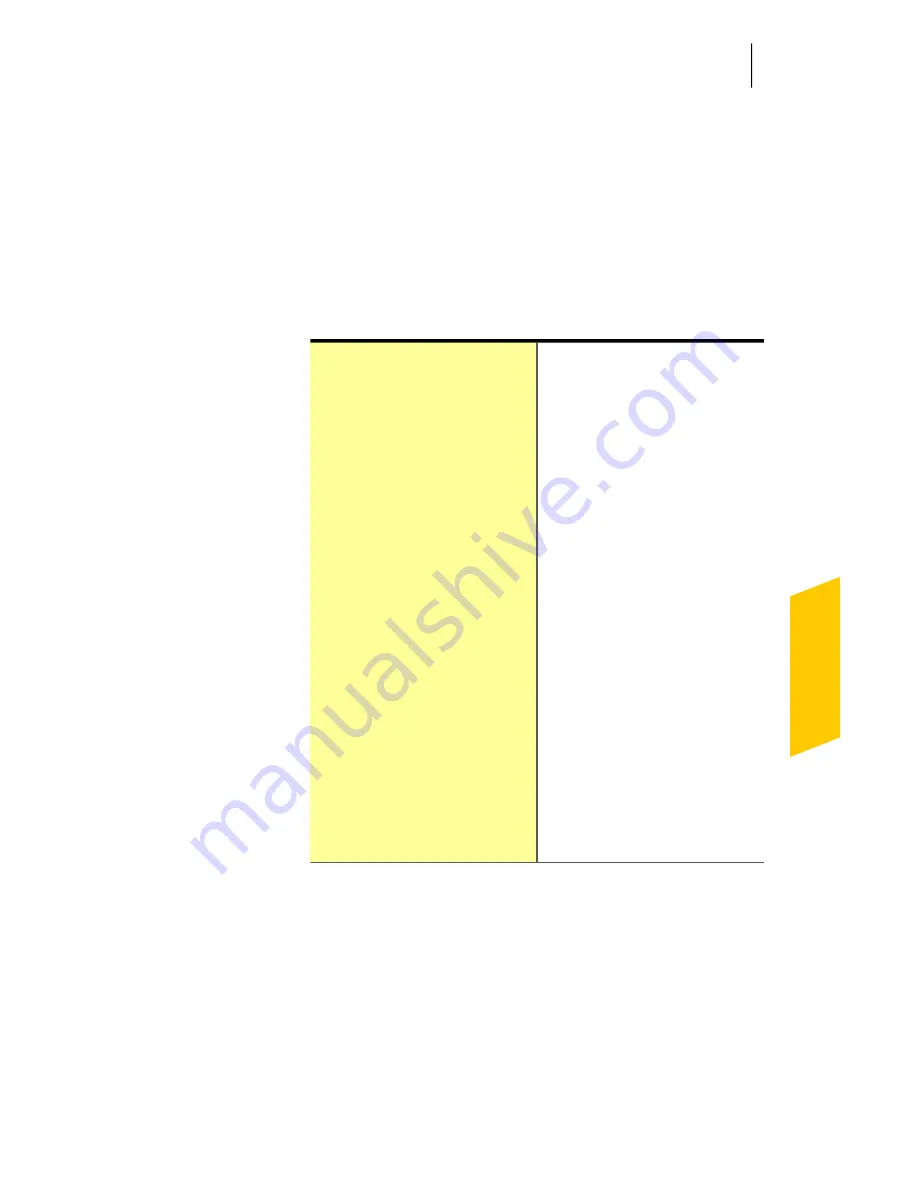
2
Follow the on-screen instructions.
About managing messages and alerts
Norton Security Suite displays messages in several
ways and in several locations.
You might see messages in the following locations:
Several types of Norton
Security Suite messages
appear in the notification
area, at the far right of the
taskbar. For example, your PC
was turned off, or it has not
been connected to the
Internet for a while. In this
case, you see a message that
your protection may not be
up to date.
A different alert appears if a
security setting was turned
off. This message warns you
that your PC might not be
secure and helps you to turn
on the setting.
In most cases you can click
the alert to open Norton
Security Suite and fix the
problems.
Notification area on your
Windows desktop
23
Getting Started
About managing messages and alerts
Summary of Contents for 10460591 - Mail Security 5.0
Page 8: ......
Page 10: ...Contents 10...
Page 12: ...Overview About Norton Security Suite 12...
Page 16: ...Installation Activating your Norton service 16...
Page 26: ...Getting Started For more information 26...










































