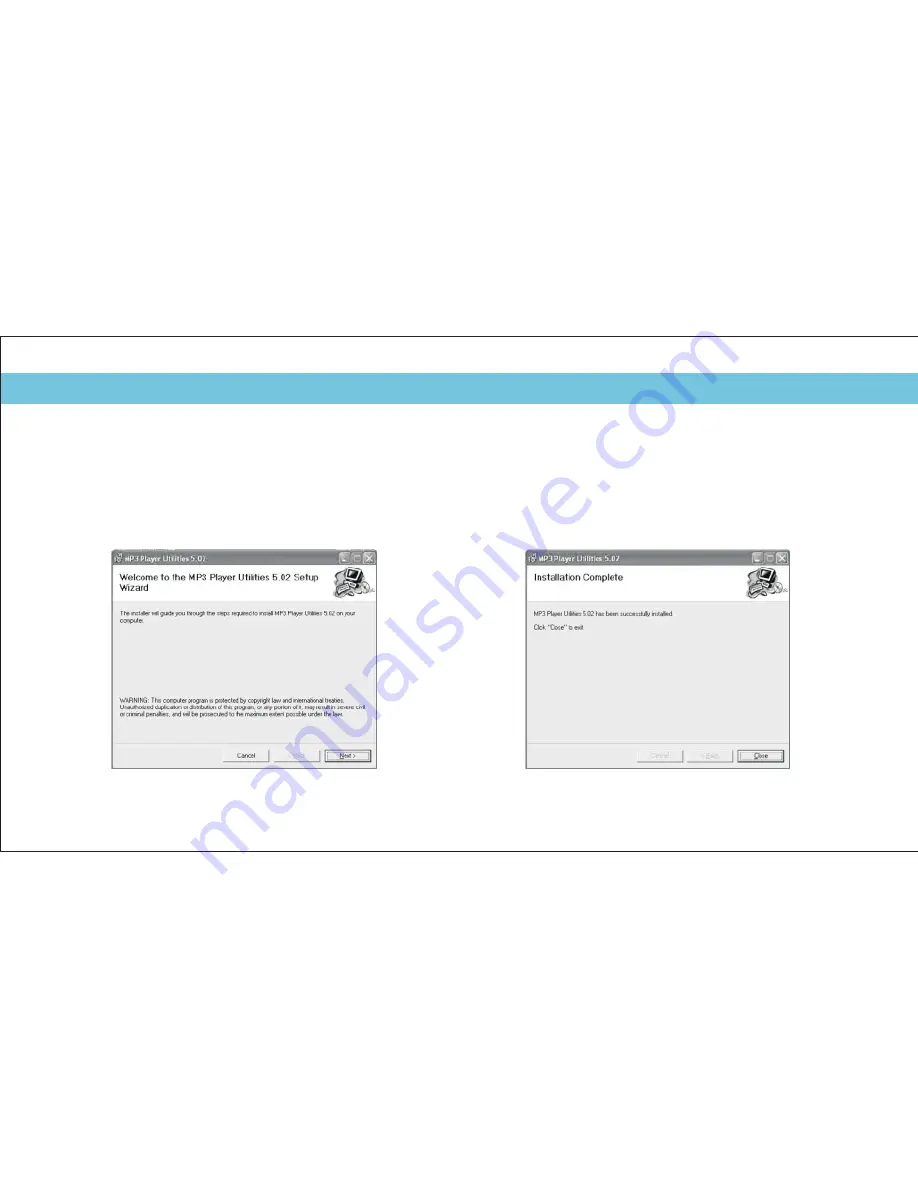
Insert the CD into the CD ROM drive of your PC.
Click
to start driver installation.
Follow the on-screen-menu to complete the installation.
Setup.exe
Click
once you reach the
screen.
Close
Installation
Complete
For Windows® 98 users, please install the driver in the CD-ROM before downloading any files to your player.
4
Software Utilities Installation
Software Installation





















