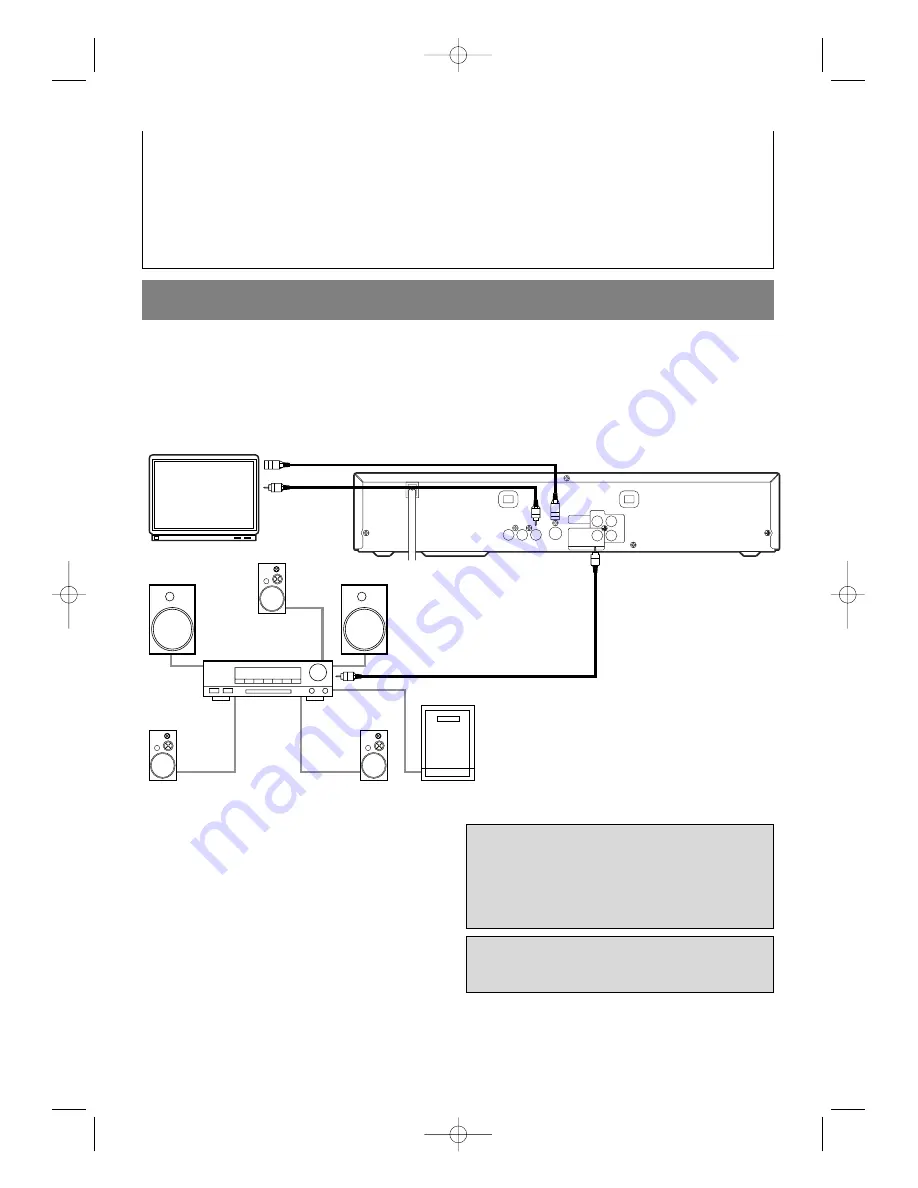
– 12 –
EN
9F21
CONNECTING TO A DOLBY DIGITAL DECODER
OR DTS DECODER
If using this DVD player to play back a DVD in a 5.1 channel Dolby Digital surround or DTS surround format,
the DVD player outputs a Dolby Digital or DTS data stream from its COAXIAL DIGITAL AUDIO OUT jack.
By hooking the player up to a Dolby Digital or DTS decoder, you can enjoy a more convincing, realistic
ambience with powerful and high-quality surround sound of a professional standard such as can be heard in
movie theaters.
Use audio coaxial digital cables (commercially available) for the audio connections.
R
L
AUDIO OUT
VIDEO
OUT
S-VIDEO
OUT
COAXIAL
DIGITAL AUDIO OUT
COMPONENT
VIDEO OUT
PCM /
BITSTREAM
Cr
Y
Cb
A/V-compatible
or
wide screen TV
Front speaker
(left)
Center
speaker
Front speaker
(right)
Surround
speaker
(left)
Surround
speaker
(right)
Subwoofer
or
To VIDEO
INPUT jack
To S-VIDEO INPUT jack
To S-VIDEO OUT jack
To VIDEO
OUT jack
To COAXIAL DIGITAL
AUDIO OUT jack
To COAXIAL DIGITAL
AUDIO INPUT jack
Dolby Digital
or DTS decoder
Notes
¡
Be sure to turn off the power to all components in
the system before connecting another component.
¡
Refer to the Owner’s Manuals for the components to
be connected to the DVD player.
¡
If connected to a Dolby Digital decoder, set Dolby
Digital to on for audio output in the setup mode.
¡
If connected to a DTS decoder, set DTS to ON for
audio output in the setup mode.
¡
Unless connected to a Dolby Digital decoder or a
DTS decoder, set Dolby Digital and DTS to off for
audio output in the setup mode. Playing a DVD
using incorrect settings may generate noise distor-
tion, and may also damage the speakers.
[Fig. 6]
Manufactured under license from Dolby
Laboratories. “Dolby” and the double-D sym-
bol are trademarks of Dolby Laboratories.
Confidential Unpublished Works. ©1992-
1997 Dolby Laboratories, Inc. All rights
reserved.
DTS is a trademark of Digital Theater
Systems Inc. in the United States of
America.
If your TV’s 75 ohm coaxial antenna terminal is already occupied by an antenna or cable box connection,
remove that cable from your TV’s antenna terminal and reconnect it to the coaxial antenna input terminal
of the RF Modulator (usually marked “ANT IN”), then connect the RF modulator to your TV’s antenna
terminal as described above.
Note
¡
The picture quality from DVD discs will not be as good if the DVD player is connected to the TV’s
antenna terminal through an RF Modulator.
E5560UD 01.3.30 1:05 PM Page 12



























