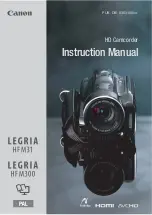10
2.8 Playback videos or photos
Press the mode key to change modes, from video mode to still photo mode, to playback
mode. Once in playback mode, press the
◄
key or
►
key to select the desired file.
When playing a video file press the Confirm/OK key to begin playing, press and hold the
up or down key to increase or decrease the volume. Press the Confirm/OK key to pause
and resume playing. Press the Mode key to stop playing the video.
When viewing a Still photo press the up key or down key to zoom in or out on the image.
While zooming, pressing the Confirm/OK key can enter pan mode. At this time you can
press the direction key to move the photo to view in LCD.You will find a red icon of "" if it is
a video.
Summary of Contents for DV-1100
Page 1: ...User Manual RoHS COMPLIANT Digital Camcorder ...
Page 5: ...4 Getting to know your camera 1 Appearance and Buttons ...
Page 17: ...16 After starting MediaImpression click Import to import the media ...
Page 20: ...19 Enter your username and password to login to YouTube to execute your upload ...