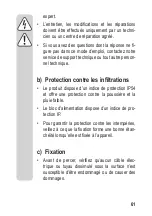Recording ....................................... Non-stop
Event: max. 60 s clips
Saved to microSD
Proprietary format
Focal length ....................................3.2 mm
Field of view .................................... Horizontal: 100°
Vertical: 55°
Storage ........................................... MicroSD class 10 (max 128
GB)
MicroSD file system
........................FAT32
Ingress protection ...........................IP54
Infrared (night vision) ...................... LED: 1 pc
Range: 10 m
Motion detection .............................Software based
Motion detection angle ...................
Same as field of view
Motion detection range ...................8 m
Operating conditions .......................
-20 to +50 °C, ≤ 90 % RH
(non-condensing)
Storage conditions ..........................
-20 to +50 °C, ≤ 90 % RH
(non-condensing)
Dimensions camera (W x H x D) ....45 x 115 x 41 mm
Weight ............................................103 g
49