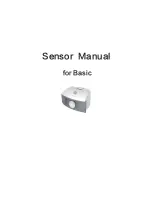5
Stand-alone Mode
Before the first usage, please make
ensure the power is enough! In the
case of power shortage and power
unknown, please charging or connect
to power supply. When in charging,
1st, connect the USB cable to the
power adapter; 2nd, connect the USB
cable to the USB port of main body;
3rd, connect the power adapter to
power source.Or, connect the USB
cable to computer.
Power on: long press the power button
until the screen lit, and determines the
indicator light of sensor were lit (the
state of sensor communication can be
controlled via the built-in software:
when connecting to a sensor, the
indicator light is bright; Otherwise off).
Power off: long press the power button
until the screen turned off, and the
indicator light off.
6
Summary of Contents for SD0010
Page 1: ...All In One USER GUIDE ...
Page 22: ...Sensor Manual for Basic ...
Page 37: ...Sensor Manual for Advance ...
Page 68: ...Sensor Manual for Physics ...
Page 89: ...Sensor Manual for Biochemistry ...
Page 108: ...Sensor Manual for Environment ...