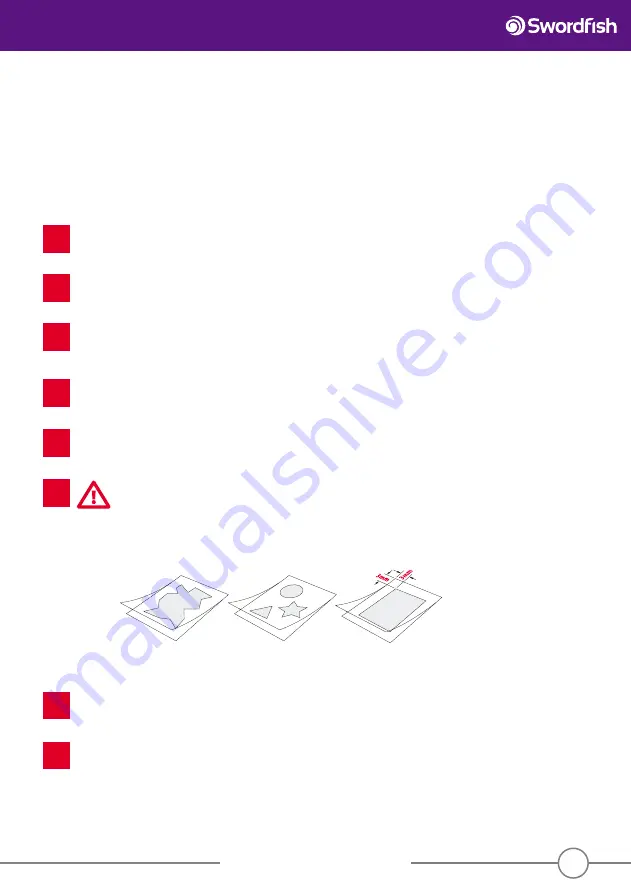
Operating Instructions
www.snopakebrands.com
5
Quick Start Guide
Please read this manual completely before using your laminator as incorrect use
can cause serious damage. Failure to follow the instructions in this manual could
invalidate your warranty!
Position the laminator on a suitable fl at surface, within easy reach of a 13Amp socket, ensuring that there is suffi
cient
space behind the machine for the laminations to lay fl at.
1
Connect the laminator to the 13Amp socket and press the isolating switch on the back of the machine to the “on”
position. The “cold” and “ready” lights will illuminate and the machine will start running in cold lamination mode.
It can be used for cold lamination immediately.
2
Press the
Select
button on the control panel to set the temperature, depending on the pouch thickness which you
are about to laminate and the machine will run and start warming up.
Note that setting the temperature too high can cause your pouch to jam!
3
When the appropriate temperature is reached, the ”ready” light will stop fl ashing and turn green. Laminating can
now begin.
4
Insert the document into a pouch of the right size. Leave approximately 2-3mm on each side of the pouch
5
To get the best results from your laminator and extend its working life, please turn to page 6.
If the lamination is imperfect, adjust the temperature to correct the fault – see page 9.
7
Before turning off the machine, press the Select button to put the machine in cold lamination mode by pressing
the Select Button. The “cold” light will illuminate. Allow the laminator to run for 5 minutes before turning off the
power. This will allow the rollers to cool evenly.
8
6
You must use a pouch carrier if you intend to laminate any of the following:
• Multiple items within a single pouch
• Irregular shaped items
• Soft material such as newspaper, tissue, paper and fabrics
• Any item that leaves a border of more than a 3mm around its edges
Pouch carriers are available from your usual pouch supplier.












